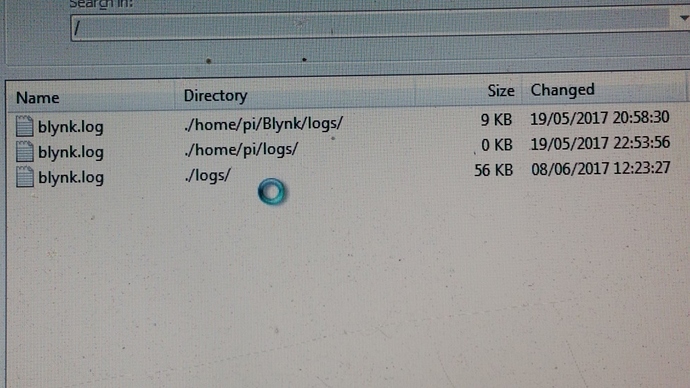yes Dmitriy there are 3 blynk.log files here is a photo of the search result, the bottom log is the one which is currently updating
So what does the latest log show?
just tried emailing a new token and this appeared in the bottom log file which is located in /logs/blynk.log. the *********** are my redacted user email
13:39:03.327 ERROR- Error sending email from application. From user ******************, to : ******************. Reason : 535-5.7.8 Username and Password not accepted. Learn more at
535 5.7.8 https://support.google.com/mail/?p=BadCredentials u98sm6265976wrc.14 - gsmtp
You have to follow instructions from above google link. I don’t know how else I can help you here. Something wrong with your account settings.
Do you think I should try setting my Google account to a two step security again and then adding blink as am do you think we should try setting my Google account to a two step security again and then adding blink as an app with its unique passcode.
One other question I was going to ask was is it normal for the blynk log to be in the root folder logs or should it be in my pi bilynk folder
I think you can adjust it in the server.properties file. It defaults to blynk/logs if it says ./logs in the file. It means sub dir logs from where the blynk server jar runs
Thanks for the reply , all files and folders including the jar file or in the location pi/blink. Except for the link logs file which seems to be updating in the root logs folder, where is the server properties file situated do you know
hi, i cannot find my server.properties file, where is it located please
@jasperdog it only exists if you have created it as per the docs. Local servers will run without it based on default values for all the variables but many users require the file as they wish to have at least one none default value.
thanks costas, i am still really struggling with my server not sending emails, i have followed the docs to the letter, i’ve enabled gmail for allow non secure apps, change passwords, recreated mail.properties file, rebooted after each change, still not resolved, its the only thing wrong but it is hindering some projects because the email doesn’t work in the mail widgets either, any other ideas would be grateful.
At this point I would recommend creating a new gmail address/account and trying it out… helps to determine if the issue is on the Email provider side or the Blynk Server side.
i did that yesterday
the same problem existed, i checked in my blynk folder and could see the newly created email user file so that bit worked but email not working
So you created both a new email account (Google) and a new Blynk account (on your server) with that new address, and you still have the same issue - No auth email and no email sending via widget/sketch?
it seems to me that the problem arose from when i setup 2 step security in gmail, i have since reverted back and allowing less secure apps but the problem still exists in my server
sorry Gunner the answer is YES to all your questions
brand new gmail account, switched on less secure apps, created and logged in on android app with the new gmail with same local server, same outcome
Scorched earth solution… backup your projects, both by backing up the data folder and creating QR codes from the app (assuming that part can be emailed from app) and completely wipe out the Local Server files and even the Java install. Then start from scratch with a new server install with new email (non 2 step) and a test project.
i tried cloning one project yesterday, clicked email and screen came up with red writing and did not email, i can simulate it again and try a screen capture if you require it