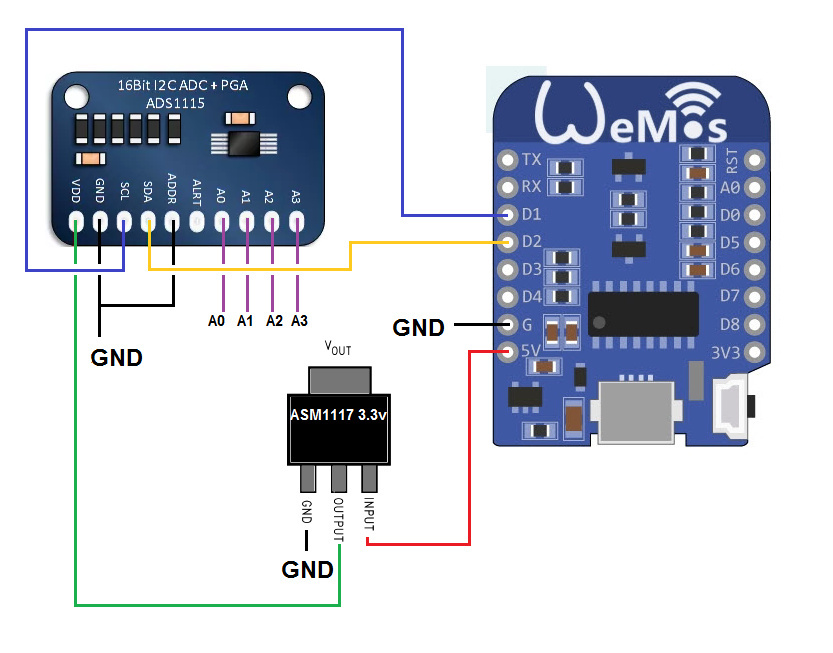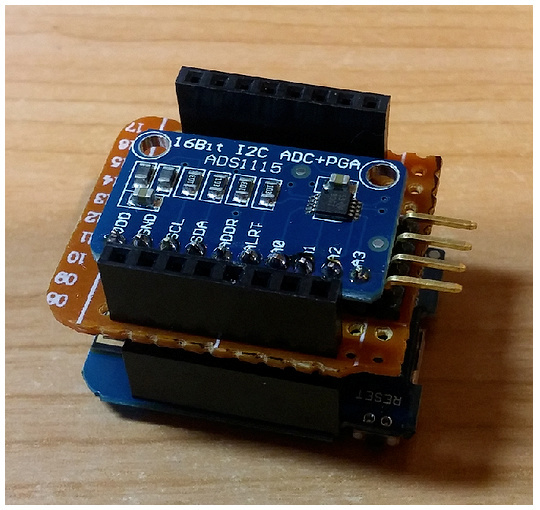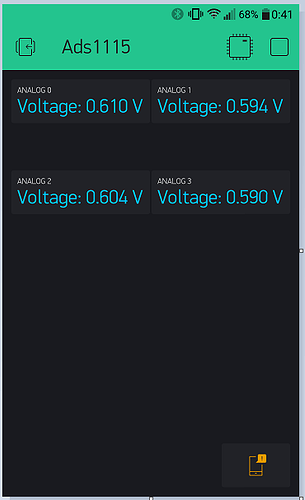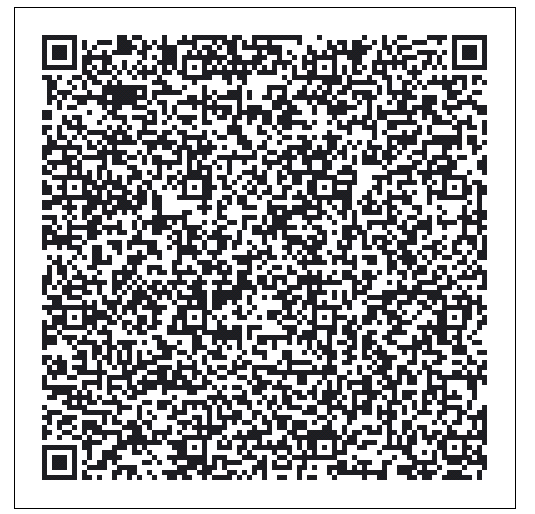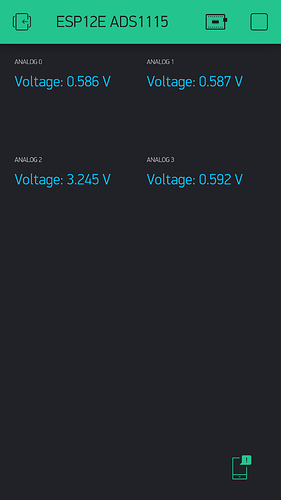Hi Blynkers,
I wanted to show a small set-up using the ADS1115 with the Wemos Mini D1. This is not a “project” by itself, I posted several photos and more details in the forum a few months ago but the info was a little bit disordered so I think it’s a good idea to post all info together… I guess it could be useful in order to spread the world about Blynk  …
…
-Description:
The ADS1115 is a 16 bit Analog Digital Converter:
-Library required:
-Schematics:
-The code (Keep in mind I’m a Local Server guy, update the code accordingly…)
#include <ESP8266WiFi.h>
#include <BlynkSimpleEsp8266.h>
#include <SimpleTimer.h> //Blynk
#include <Wire.h>
#include <Adafruit_ADS1015.h>
#define server "xxx.xxx.xxx.xxx"
char auth[] = "***************";
char ssid[] = "***************";
char pass[] = "**************";
bool isFirstConnect = true;
SimpleTimer timer;
Adafruit_ADS1115 ads; /* Use this for the 16-bit version */
//Adafruit_ADS1015 ads; /* Use thi for the 12-bit version */
float Voltage0 = 0.0;
float Voltage1 = 0.0;
float Voltage2 = 0.0;
float Voltage3 = 0.0;
void setup()
{
Serial.begin(115200);
Blynk.begin(auth, ssid, pass, server);
int mytimeout = millis() / 1000;
while (Blynk.connect() == false) { // try to connect to server for 10 seconds
if((millis() / 1000) > mytimeout + 8){ // try local server if not connected within 9 seconds
break;
}
}
timer.setInterval(350L, ReadANAlOGS);
timer.setInterval(30000L, reconnectBlynk); // check every 30s if still connected to server
// The ADC input range (or gain) can be changed via the following
// functions, but be careful never to exceed VDD +0.3V max, or to
// exceed the upper and lower limits if you adjust the input range!
// Setting these values incorrectly may destroy your ADC!
// ADS1015 ADS1115
// ------- -------
// ads.setGain(GAIN_TWOTHIRDS); // 2/3x gain +/- 6.144V 1 bit = 3mV 0.1875mV (default)
ads.setGain(GAIN_ONE); // 1x gain +/- 4.096V 1 bit = 2mV 0.125mV
// ads.setGain(GAIN_TWO); // 2x gain +/- 2.048V 1 bit = 1mV 0.0625mV
// ads.setGain(GAIN_FOUR); // 4x gain +/- 1.024V 1 bit = 0.5mV 0.03125mV
// ads.setGain(GAIN_EIGHT); // 8x gain +/- 0.512V 1 bit = 0.25mV 0.015625mV
// ads.setGain(GAIN_SIXTEEN); // 16x gain +/- 0.256V 1 bit = 0.125mV 0.0078125mV
ads.begin();
}
BLYNK_CONNECTED() {
if (isFirstConnect) {
Blynk.syncAll();
Blynk.notify("ADS1115 STARTING!!!!");
isFirstConnect = false;
}
}
void ReadANAlOGS()
{
int16_t adc0, adc1, adc2, adc3;
adc0 = ads.readADC_SingleEnded(0);
adc1 = ads.readADC_SingleEnded(1);
adc2 = ads.readADC_SingleEnded(2);
adc3 = ads.readADC_SingleEnded(3);
Voltage0 = (adc0 * 0.125)/1000;
Voltage1 = (adc1 * 0.125)/1000;
Voltage2 = (adc2 * 0.125)/1000;
Voltage3 = (adc3 * 0.125)/1000;
//Serial.print("AIN0: "); Serial.println(Voltage0);
//Serial.print("AIN1: "); Serial.println(Voltage1);
// Serial.print("AIN2: "); Serial.println(Voltage2);
// Serial.print("AIN3: "); Serial.println(Voltage3);
// Serial.println(" ");
Blynk.virtualWrite(V0, Voltage0);
Blynk.virtualWrite(V1, Voltage1);
Blynk.virtualWrite(V2, Voltage2);
Blynk.virtualWrite(V3, Voltage3);
}
void reconnectBlynk() {
if (!Blynk.connected()) {
if(Blynk.connect()) {
BLYNK_LOG("Reconnected");
} else {
BLYNK_LOG("Not reconnected");
}
}
}
void loop()
{
if (Blynk.connected()) {
Blynk.run();
}
timer.run();
}
-Some Pictures:
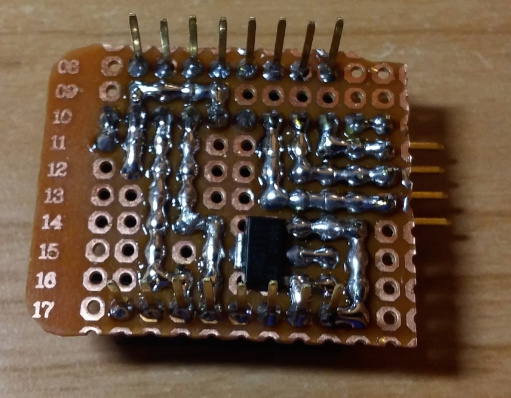
-Video:
-QR:
I hope you like it!
Regards