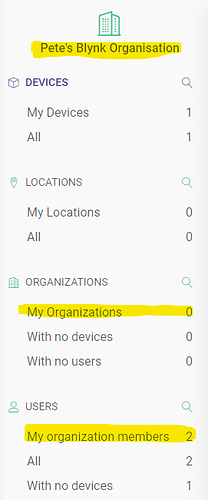Yes, I this is where the confusion arises, along with some of the default settings and teh way that the Blynk web dashboard works.
If you want to share ALL of your devices with a person or group of people, it’s quite simple.
Just invite that person, and choose a role for them in the Invite User screen.
Two things to look out fore here, which I think Blynk need to address….
- The default role in the Invite User screen is Admin. I’m sure that business users would prefer this to default to User, so you don’t accidentally create lots of people with admin rights
- The default permissions for Users are no permissions at all. They should at least be able to view devices and organisational devices by default.
If you want to give people access to some devices, but not others, then that’s where you have to create a sub-organisation, to access a sub-set of devices.
The thing that I find confusing is that I have just my top-level organisation which I’ve called “Pete’s Blynk Organisation” (as you can imagine, a lot of time went into dreaming up that name  ), but when I click the Search screen it shows this:
), but when I click the Search screen it shows this:
and the Organisations button on the side-bar shows this:
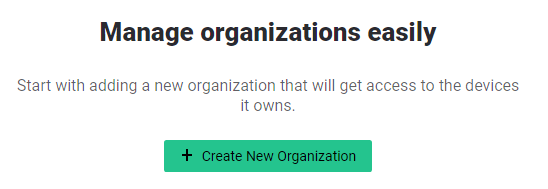
Clearly I do have the top-level organisation, and maybe these sub-organisations should be called “Sub-Organisations”, or maybe the top-level organisation should be called something different (Account maybe?).
Pete.