This happens with WiFi Project is running just fine, but error persists until manually clicked on.
Developers… if this is an intentional thing, as in a “Hey, heads up something happened”… then might I suggest RED when device is actually offline, and YELLOW to indicate a past offline condition?
Any news on this?.. issue is still visible on 2.19.0 - Android - Local Server.
Due the other lockup issues I still have, I hadn’t been paying attention as I need to kill the App every time I want to switch projects… it is just quicker that way  But that is on another topic.
But that is on another topic.
… So… yes, I just checked and it seems to show proper connection/disconnection now  Thanks!
Thanks!
I am on 2.19.1 Android 7. Mine is the other way arround.
Once i disconect my device (wemos d1 mini) still appears as connected on my app. I was thinking i have to wait…which i did. No luck. If i force close the app and reopen it it shows disconnected.
What is the usual time to wait to see if the status changes?
It should update the app in 15 seconds, not earlier.
This is only for cases when the connection was not properly closed. That is usually only 5% of all cases. In all other cases it should show status update instantly.
I have noticed the same, but I’m using Blynk cloud, unlike @Gunner. Problem is still there after 2.19.1 update.
@zodiac @mugur what do you have in the project’s settings ‘do not show offline notifications’ option?
Update…
I was further testng, and noticed this ‘reversed’ offline notification issue on one of my little test projects…
For just over two minutes, the App showed as still connected, even after pulling power off device (it is on battery pack),
No, pulling the power is not properly closed, but probably closer to the reality of many issues ![]()
However, I also had that projects set with thess… so that may be a contributing factor if they also set some sort of flags in the server?
#define BLYNK_MSG_LIMIT 0
#define BLYNK_HEARTBEAT 60
Do Not Show Offline Notifications is set to OFF
App 2.19.1
Almost the same here.
Msg limit 20
Hearbeat 60
Do not show offline notifications is set to OFF.
It’s set to off.
Todays Android App update 2.19.2 seems confused… it is showing that my device os offline. Thing is, the project this error is showing on is running on an Arduino via USB, and is currently running just fine. (see what I did there - it is an AC current monitor… oh forget it…)
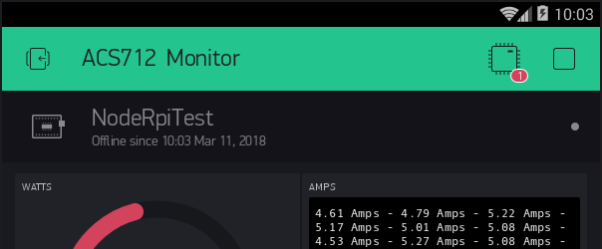
Actually, now I see that my RPi status is alternating between on and off line… but it is showing this status across all my projects, alternating with the status of their devices… Poor confused Applet 
And it persists as offline on reopening the devices statuses list?
The actual off/online readings are accurate… my RPi was fluctuating until I rebooted it… so that part is normal now. But the fact that the RPi status was showing up on unrelated projects was the ‘new’ issue since todays App update.
Do you mean that on other projects with some other device they are duplicating the state of this one specific device?
Yes… that image I posted above was of an UNO on USB, but showing that my RPi was offline… i didn’t grab an image, but I also saw the same offline msg on all other projects ranging from Arduino Mega to ESP32
Strangely, this seems to happen ONLY when the RPi goes offline. Now, that RPi is the only project I have that is directly connected via Ethernet to the Server, so not sure if that has any effect?
Currently, I have no idea, but I’ll check.
Now that I think about it… this has happened a few times before over the months… and always the RPi status… it is just normally running 24/7 so I don’t see it much and didn’t think about it until actively watching the device status for this issue 

