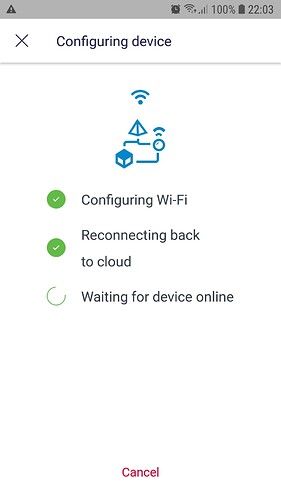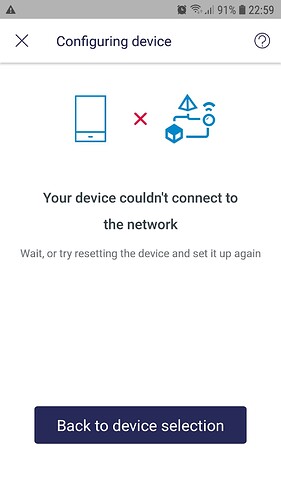- Configuring wifi √
- Reconnecting back to cloud √
- Waiting for device online ×
my code :
#define BLYNK_TEMPLATE_ID "TMPLOnFp5b7j"
#define BLYNK_DEVICE_NAME "BLYnk"
//#include <DHT.h>
#include "DHTesp.h"
#include <Wire.h>
#include <LiquidCrystal_I2C.h>
LiquidCrystal_I2C lcd(0x27,16,2);
#define BLYNK_FIRMWARE_VERSION "0.1.0"
#define BLYNK_PRINT Serial
#define APP_DEBUG
#define USE_NODE_MCU_BOARD
#define den D1
#include "BlynkEdgent.h"
DHTesp dht;
float t,h;
int button;
BlynkTimer timer;
WidgetLED led(V0);
WidgetLED appled(V4);
boolean blynkState=0;
void setup(){
Serial.begin(115200);
delay(100);
Wire.begin(14,12);
lcd.init();
lcd.clear();
lcd.backlight();
lcd.setCursor(4,0);
lcd.print("He thong");
lcd.setCursor(0,1);
lcd.print("canh bao nhiet!");
delay(2000);
lcd.clear();
lcd.setCursor(1,0);
lcd.print("Dang thiet lap");
lcd.setCursor(2,1);
lcd.print("cau hinh...!");
BlynkEdgent.begin();
dht.setup(13, DHTesp::DHT11);
timer.setInterval(3000,readSensor);
timer.setInterval(1000,updateBlynk);
pinMode(D1,OUTPUT);
digitalWrite(D1,LOW);
}
BLYNK_WRITE(V3)
{
button = param.asInt();
if (button == 1){
digitalWrite(den, HIGH);
appled.on();
}
else {
digitalWrite(den, LOW);
appled.off();
}
}
void loop(){
BlynkEdgent.run();
timer.run();
if(Blynk.connected()){
if(blynkState==0){
blynkState=1;
lcd.clear();
lcd.setCursor(0,0);
lcd.print("Nhiet do: ");
lcd.setCursor(0,1);
lcd.print("Do am : ");
}
}
Blynk.run();
}
void readSensor(){
float h = dht.getHumidity();
float t = dht.getTemperature();
if (isnan(h) || isnan(t)) {
Serial.println("Failed to read from DHT sensor!");
}else{
if(blynkState==1){
lcd.setCursor(9,0);
lcd.print(t,1);
lcd.print("*C ");
lcd.setCursor(10,1);
lcd.print(h,0);
lcd.print("%");
}
Serial.print("Nhiệt độ: ");
Serial.println(t);
Serial.print("Độ ẩm: ");
Serial.println(h);
}
}
void updateBlynk(){
if (led.getValue()) {
led.off();
} else {
led.on();
}
Blynk.virtualWrite(V1,t);
Blynk.virtualWrite(V2,h);
Blynk.virtualWrite(V3,button);
}
do not care about dht sensor because i did not connect pin with dht sensor
anybody help me please