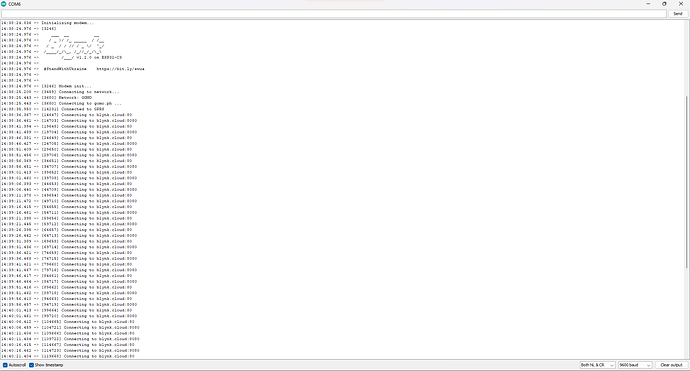My Libraries are at latest version even the boards are already updated.
I am using A9G GSM and GPRS module and Xiao ESP32C3.
I wanted to connect to blynk without using wifi so I used this code below.
I selected A7 as my modem.
/*************************************************************
Blynk is a platform with iOS and Android apps to control
ESP32, Arduino, Raspberry Pi and the likes over the Internet.
You can easily build mobile and web interfaces for any
projects by simply dragging and dropping widgets.
Downloads, docs, tutorials: https://www.blynk.io
Sketch generator: https://examples.blynk.cc
Blynk community: https://community.blynk.cc
Follow us: https://www.fb.com/blynkapp
https://twitter.com/blynk_app
Blynk library is licensed under MIT license
This example code is in public domain.
*************************************************************
Attention! Please check out TinyGSM guide:
https://tiny.cc/tinygsm-readme
Change GPRS apm, user, pass, and Blynk auth token to run :)
Feel free to apply it to any other example. It's simple!
*************************************************************/
/* Comment this out to disable prints and save space */
#define BLYNK_PRINT Serial
/* Fill in information from Blynk Device Info here */
#define BLYNK_TEMPLATE_ID "*****"
#define BLYNK_TEMPLATE_NAME "*****"
#define BLYNK_AUTH_TOKEN "*****"
// Select your modem:
//#define TINY_GSM_MODEM_SIM800
//#define TINY_GSM_MODEM_SIM900
//#define TINY_GSM_MODEM_M590
//#define TINY_GSM_MODEM_A6
#define TINY_GSM_MODEM_A7
//#define TINY_GSM_MODEM_BG96
//#define TINY_GSM_MODEM_XBEE
// Default heartbeat interval for GSM is 60
// If you want override this value, uncomment and set this option:
//#define BLYNK_HEARTBEAT 30
#include <TinyGsmClient.h>
#include <BlynkSimpleTinyGSM.h>
// Your GPRS credentials
// Leave empty, if missing user or pass
char apn[] = "gomo.ph";
char user[] = "";
char pass[] = "";
// Hardware Serial on Mega, Leonardo, Micro
#define SerialAT Serial1
// or Software Serial on Uno, Nano
//#include <SoftwareSerial.h>
//SoftwareSerial SerialAT(2, 3); // RX, TX
TinyGsm modem(SerialAT);
void setup()
{
// Debug console
Serial.begin(9600);
delay(10);
// Set GSM module baud rate
SerialAT.begin(9600, SERIAL_8N1, D5, D6);
delay(3000);
// Restart takes quite some time
// To skip it, call init() instead of restart()
Serial.println("Initializing modem...");
// modem.restart();
modem.init();
// Unlock your SIM card with a PIN
//modem.simUnlock("1234");
Blynk.begin(BLYNK_AUTH_TOKEN, modem, apn, user, pass);
}
void loop()
{
Blynk.run();
}
But the output is like this
Please help me thank you!