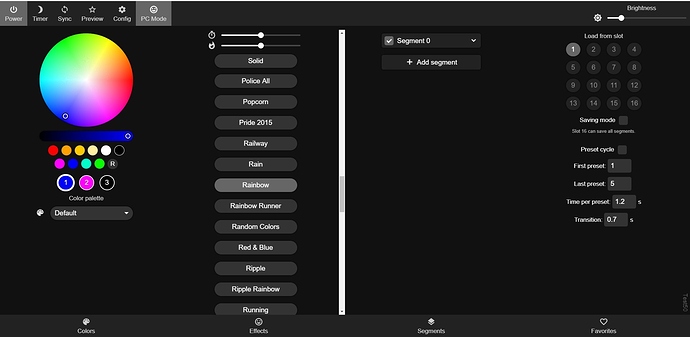Ze_Pico
September 26, 2019, 12:06am
1
by Aircoookie
work with WS2812B/SK6812/WS2811/WS2813/WS2815 RGB(W) led strip
Features:
WS2812FX library integrated for 80 special effects
FastLED noise effects and palettes
Customizable Mobile and desktop UI with color and effect controls
Settings page - configuration over network
Access Point and station mode - automatic failsafe AP
Support for RGBW strips
25 user presets to save and load colors/effects easily, supports cycling through them.
Macro functions to automatically execute API calls
Nightlight function (gradually dims down)
Full OTA software updatability (HTTP + ArduinoOTA), password protectable
Configurable analog clock + support for the Cronixie kit by Diamex
Configurable Auto Brightness limit for safer operation
Supported light control interfaces:
WLED app for Android and iOS
JSON and HTTP request APIs
MQTT
Blynk IoT
E1.31
Hyperion
UDP realtime
Alexa voice control (including dimming and color)
Sync to Philips hue lights
Adalight (PC ambilight via serial)
Sync color of multiple WLED devices (UDP notifier)
Infrared remotes (24-key RGB, receiver required)
Simple timers/schedules (time from NTP, timezones/DST supported)
Quick start guide and documentation:
See the wiki !
Android application HERE
latest release
Aircoookie released this 13 days ago
Added support for MQTT authentication
Added Captive portal in AP mode4.3.2.1
Added the TwinkleFOX effect
Added Orangery, C9 and Sakura palettes
Update to ArduinoJSON v6
Support APA102
Assets7
WLED_0.8.5_ESP01_1m.bin |496 KB
WLED_0.8.5_ESP01_512k.bin | 481 KB
WLED_0.8.5_ESP32.bin | 1000 KB
WLED_0.8.5_ESP8266.bin | 510 KB
WLED_0.8.5_ESP8266_IR.bin | 534 KB
Source code(zip)
Source code(tar.gz)
You can use the free (if you only use it for 1 WLED light) IoT cloud Blynk to control your WLED Lights with the beautiful Blynk app for Android and iOS!
With Blynk, you can also even control your lights when you are not connected to your home network!
Installation
Download the Blynk app from Play Store or App Store
Scan this QR code with the app:
Paste the device auth token Blynk sends to your e-mail into the WLED sync settings (only one ESP!)
You can use the sync button in Blynk to sync other WLED ESPs, just like with the web UIs!
2 Likes
Pre-release
WiFi will now auto-reconnect if connection lost
Added the TwinkleCat and Halloween Eyes effects
Improved a lot of effects (running, rainbow, fade…)
Fixed choppy transitions
Increased max. LEDs to 1500 (500 in DMA pin 3 mode)
Assets12
WLED_0.8.6_ESP01_1m_full.bin | 517 KB
WLED_0.8.6_ESP01_1m_ota.bin | 503 KB
WLED_0.8.6_ESP01_512k.bin | 487 KB
WLED_0.8.6_ESP32.bin | 1020 KB
WLED_0.8.6_ESP32_ledpin4.bin | 1020 KB
WLED_0.8.6_ESP8266.bin | 558 KB
WLED_0.8.6_ESP8266_APA102.bin | 557 KB
WLED_0.8.6_ESP8266_ledpin3.bin | 559 KB
WLED_0.8.6_ESP8266_ledpin4.bin | 533 KB
wled_0.8.6_ESP8266_lwip1.bin | 556 KB
Source code(zip)
Source code(tar.gz)
Note regarding ESP01:
3 Likes
another very good - Tutorial for Beginners
How to Set Colors and Effects, Save Presets, Make Sync Groups, add a Button, & Macros for Scheduling
wLED, is the BEST software for controlling your LEDs. I almost said it is the best Free software, but honestly, it is better than anything you can buy too!
5 Likes
Ze_Pico
November 29, 2019, 6:21am
8
2 Likes
Ze_Pico
December 13, 2019, 7:55am
10
1 Like
Ze_Pico
December 17, 2019, 1:34am
11
If you want your lights synced to music then you want xLights.
“How-To” video for xLights.
2 Likes
Ze_Pico
February 23, 2020, 7:38am
12
Latest release
Aircoookie released this 4 hours ago
More Segment options and quicker control of all your LEDs!
Segments now support Grouping and Spacing options
Re-Added Quick color selectors to UI
PC mode (all settings on one page)
Added new auto RGBW modes
Added 5 new infrared remotes
Added new DMX modes over E1.31
Added Heartbeat, Ripple Rainbow, Percent, Plasma, Drip, Bouncing Balls, Fireworks 1D and Fireworks Starburst effects
Improved analog LED support
Added WiFi sleep toggle
Added dynamic effect data
Removed pixel locking
Various small effect improvements
Various fixes and stability improvements
Assets10
WLED_0.9.1_ESP32.bin 1.03 MB
WLED_0.9.1_ESP32_ledpin16.bin 1.03 MB
WLED_0.9.1_ESP8266.bin 535 KB
WLED_0.9.1_ESP8266_1M_full.bin 521 KB
WLED_0.9.1_ESP8266_1M_ota.bin 503 KB
WLED_0.9.1_ESP8266_512K.bin 491 KB
WLED_0.9.1_ESP8266_apa102.bin 534 KB
WLED_0.9.1_ESP8266_ledpin4.bin 523 KB
Source code(zip)
Source code(tar.gz)
Aircoookie released this 13 days ago