Hi, I tried all the examples in the Blynk_Release_v0.4.0.zip file.
getting Started, BlynkBlynk, quite a few - all failed to pickup the ip address.
any ideas please?
thnx
billd
Hi, I tried all the examples in the Blynk_Release_v0.4.0.zip file.
getting Started, BlynkBlynk, quite a few - all failed to pickup the ip address.
any ideas please?
thnx
billd
Hey, Just go to Boards_WiFi examples and select esp8266 shield example
Hi Mate, thnx. Good timing, I’ve been doing that just now.
ESP8266_Shield
I // out the lines for Mega etc
I include the lines for software SER for UNO, the sketch compiles and uploads OK
SER Monitor shows . . .
[[19] Blynk v0.4.0 on Arduino Uno
[520] Connecting to GoTigers!
[1536] Failed to disable Echo
If I manually configure the shield I can connect to WiFi, port forward, send/rx data etc.
When I reset the shield then try to connect with the sketch it does not work.
It appears the sketch is not uploading the data to the shield?
Please take a look at our wiki page: https://github.com/blynkkk/blynk-library/wiki/ESP8266-with-AT-firmware
OK, thnx, will check it out.
Hi, I had a look at the links, they all talk about standalone ESP8266. I have a shield.
All this works. The hardware works.
What does not work is the Blynk sketches ( all that i try) do not communicate with the shield.
As a test I left the SSID and PW as your default, this happened:
[19] Blynk v0.4.0 on Arduino Uno
[520] Connecting to YourNetworkName
[1536] Failed to disable Echo
It is not communicating with the ESP13 Shield from www.doit.am
Can I attach an image to show you what I have?
thnx
Look, the link I shared is specifically about the AT commands mode (Shield mode)
Suggest you look again as the link is for Shield not standalone.
Also, please don’t hurry.
Most probably you missed something - like to specify correct TX/RX pins or baud rate for SW Serial in Blynk sketch, etc.
Thnx - the link you posted above take me here - https://github.com/blynkkk/blynk-library/wiki/ESP8266-with-AT-firmware
it talks about USB-UART TTL converter and shows a standalone ESP8266 connection diagram?
No, you’re wrong here. It shows basically the schematic of your shield. You don’t need to wire like that - your shield does it for you. You just need to take correct pins and baud, and update them in Blynk example.
OK, thnx. Can you post the link again please, the one im clicking take me to a standalone and taks about USB-UART TTL converter???
thnx
billd
Link is correct, just read to the end.
The link is ALL about shields it’s just that there are different versions of shield. The diagram is a shield. The USB-UART TTL is needed for many shield users but not yours.
Study the AT commands in the link, check which firmware you have etc.
Maybe we should improve the article 
Are you seeing this diagram in the link?
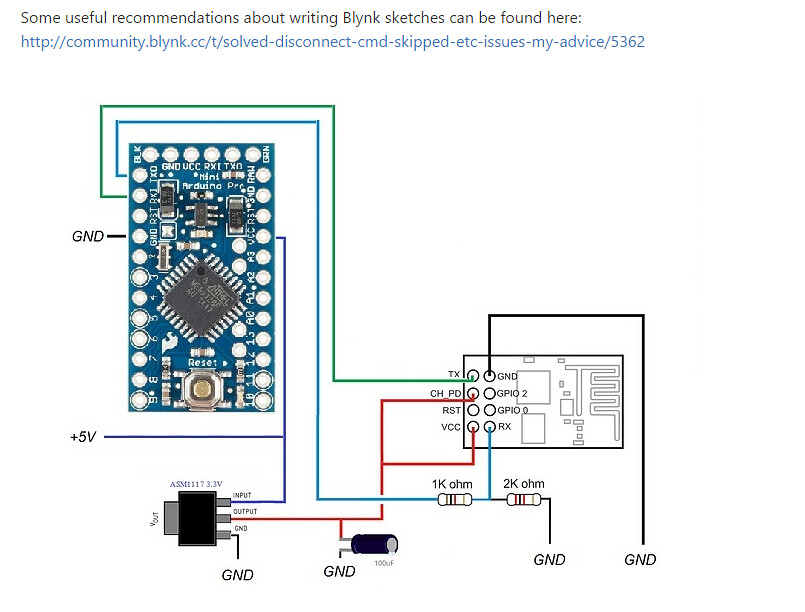
@vshymanskyy yes maybe a picture of an ESP13 “doit” shield might make readers accept they are reading the correct page.
yes a shield.
OK - one last Q and I’ll leave you alone.
Ho do I send AT commands to the shield?