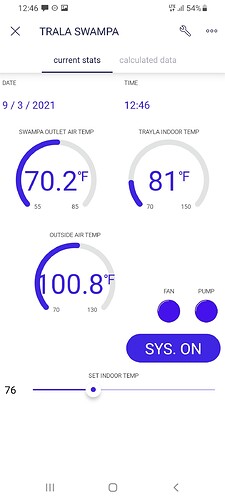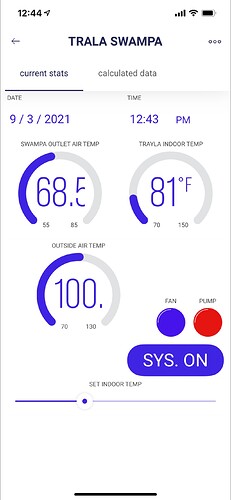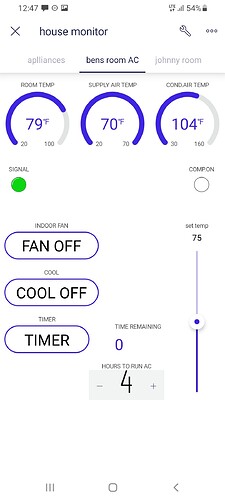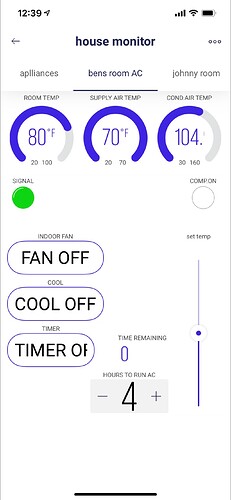I have the android phone, my son has IOS (apple loser phone, iphone10), i notice when i invited him onto my organization all my widgets are fine on my phone, but on his a lot of the widgets are weird, like the value displays are quite off , i would really have to stretch them way bigger in order for him to see the values, also the slider on the android shows the value but on the IOS phone it does not, we are both using the latest app version 1.2.1.
I dont suppose there is a way to adjust his widget’s on his phone cause there is no wrench on the top on his phone. he was invited as staff… 
Could you please share the screenshots?
ok give me a few min…, am now noticing cannot change the font size on some of the gauge displays as they are stuck on small, i go to another tile and try to adjust the gauge font and they work perfect.
ok got some screenshots from both phones, IOS still dont show slider values and show value sw is on. guage values are also cut off on some of the gauges on the IOS phone only. I can change the size on my phone(android) but that only creates less room on my phone for other displays.
here is my phone(Android) screenshots
here is that same device on the IOS phone
now a different device screenshot from my (Android)phone
and the same device screenshot from the IOS phone
I am adjusting widgets from my phone (Android) like I said earlier some of the gauge font size will not work, some are stuck on the smallest size even if I make the gauge 50% larger…
both phones have the same exact screen size. 3X6 in
Thanks. We’ll take a look.
@BlynkAndroidDev told me he will upload a new android UI in September.
So just give him enough time and be patient 


It will be reworked soon. We are introducing several more font sizes, so there will be no more 3 font sizes that differ between several widgets groups. We hadn’t enough time to introduce a new text size switch in the latest app version. That’s why currently only 3 sizes are available, but it will be more.
that sounds good but what about the slider value not showing up on the IOS phone ?
Ticket created. We’ll try to fix it soon.