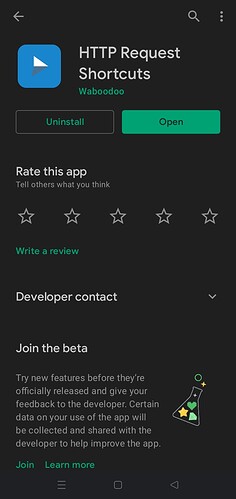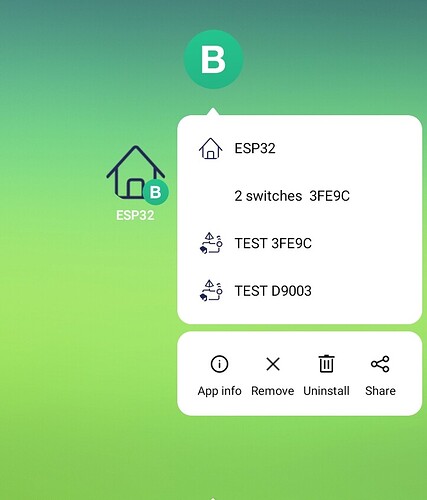Hello, are you planning to add widgets like in legacy blynk? I miss having some buttons and labels on my home screen it was really convenient since I could switch on things without need to open the app itself.
Hey there, you can add the template to your home screen.
He is talking about mobile app, with the legacy one, we could manage background, foreground color styled label widgets and buttons, now the widgets are ugly 
And we are waiting for dark mode !
I know this, I am talking about android widgets itself, you could put them in your launcher on home screen like near your apps icons or other android widgets
@fearmisery I understand you buddy, you can add the template to your home screen so when you click on it it will take you directly to the app screen or you can try an app called http shortcuts
This app
Yes pete you’re absolutely right, it’s very simple just hold the blynk app icon and you should see all templates, something like this
Try http shortcuts app
Can I receive data and display it as a widget?
To do this try this app
It’s kind of obnoxious that I need to download third party apps so I can get the base functionality that blynk legacy has…
I guess the template home screen shortcut is the best possible way.
Don’t do it then.
I guess that it’s done that way to make the Android and iOS apps work in the same way. You could never add shortcuts to the home screen with Legacy iOS, so I guess it’s an iOS limitation.
Pete.
Same situation with the lack of selectable notification sound in Blynk IOT, but the old Blynk had it.