HI, Peter. Thank you for your suggestions.
I run Arduino Nano and binded to it due to this nice shield Шилд Arduino Nano + GSM SIM800 + 2реле купить в Украине
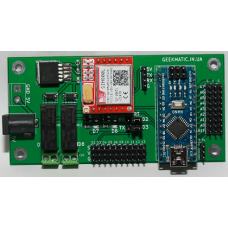
It is silly but Blynk reboots Nano, when it could not get connection. Continue code if Register in network failed - #9 by Gunner
I had to use additional code to control Blynk connection to let sketch run without Blynk.
Nano’s memory 98% full and when I use Widget Led class, Blynk connection becomes unstable.
But i found short code solution to use LED on app:
Blynk.virtualWrite(V23, (digitalRead(pinACsensor)*255));
But of course, it could be better if Blynk could arrange direct read of the physical pin for that. Led is most useful in simple indication. Why we need extra code for that?