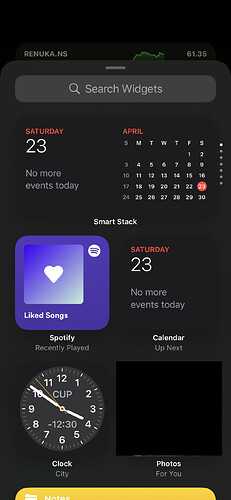Hi how do I setup a widget for the iPhone.
I’ve set up a Siri shortcut to activate a relay outside the app. But to press a simple button from widget menu? How?
What do you mean exactly ?
Can you explain please ?
No widget options for iPhone, while there are widget options for many other iphone apps.
Blynk has widgets for Android but not iPhone!
Do you mean the home screen widget ?
He is probably saying about 
So that one need not get into app to control a device. But control the same via a widget right from Home Screen.
Yes exactly this as per picture.
Seems a bit silly to have to open the app then choose the device then control the device. Why not have an ios widget like there is on android?
The new blynk doesn’t have a home screen widgets like the old one.
1 Like