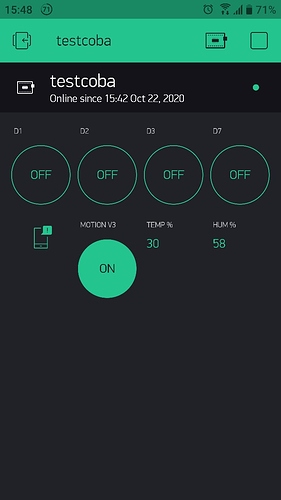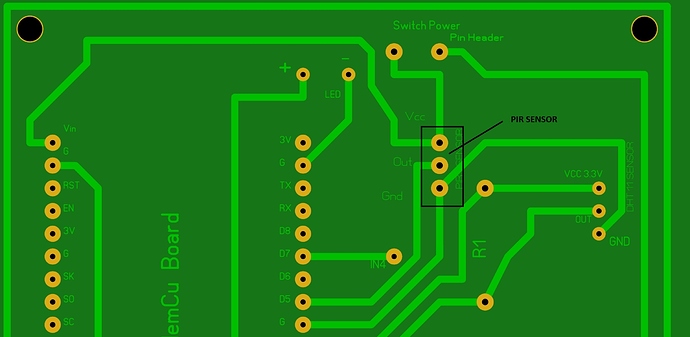#include <FS.h>
#define BLYNK_PRINT Serial // Comment this out to disable prints and save space
#include <SPI.h>
#include <ESP8266WiFi.h>
#include <BlynkSimpleEsp8266.h>
//needed for library
#include <DNSServer.h>
#include <ESP8266WebServer.h>
#include <WiFiManager.h> //https://github.com/tzapu/WiFiManager
#include <ArduinoJson.h> //https://github.com/bblanchon/ArduinoJson
#include <SimpleTimer.h>
#include <DHT.h>
char blynk_token[34] = "BLYNK_TOKEN";
//flag for saving data
bool shouldSaveConfig = false;
//callback notifying us of the need to save config
void saveConfigCallback () {
Serial.println("Should save config");
shouldSaveConfig = true;
}
bool pirEnabled = false;
BLYNK_WRITE(V1){
int control4DigitalPins = param.asInt();
if(control4DigitalPins == 1){
digitalWrite(D1, HIGH);
digitalWrite(D2, HIGH);
digitalWrite(D3, HIGH);
digitalWrite(D7, HIGH);
}
else{
digitalWrite(D1, LOW);
digitalWrite(D2, LOW);
digitalWrite(D3, LOW);
digitalWrite(D7, LOW);
}
}
BLYNK_WRITE(V3){ // button in switch mode
if(param.asInt()){
pirEnabled = true;
}
else{
pirEnabled = false;
}
}
#define DHTPIN 2 // What digital pin we're connected to
#define ledPower 16
// Uncomment whatever type you're using!
#define DHTTYPE DHT11 // DHT 11
//#define DHTTYPE DHT22 // DHT 22, AM2302, AM2321
//#define DHTTYPE DHT21 // DHT 21, AM2301
DHT dht(DHTPIN, DHTTYPE);
SimpleTimer timer;
// This function sends Arduino's up time every second to Virtual Pin (5).
// In the app, Widget's reading frequency should be set to PUSH. This means
// that you define how often to send data to Blynk App.
void sendSensor()
{
int h = dht.readHumidity();
int t = dht.readTemperature(); // or dht.readTemperature(true) for Fahrenheit
if (isnan(h) || isnan(t)) {
Serial.println("Failed to read from DHT sensor!");
return;
}
int p=digitalRead(14);
// You can send any value at any time.
// Please don't send more that 10 values per second.
Blynk.virtualWrite(V5, h);
Blynk.virtualWrite(V6, t);
if((p==HIGH) && (pirEnabled == true)){
Blynk.notify("Orang Tak Dikenal Terdeteksi");
}
}
void setup()
{
pinMode (ledPower,OUTPUT);
digitalWrite (ledPower, HIGH);
pinMode(14,INPUT);
Serial.begin(9600); // See the connection status in Serial Monitor
//SPIFFS.format(); //clean FS, for testing
Serial.println("Mounting FS..."); //read configuration from FS json
void loop()
{
Blynk.run(); // Initiates Blynk
timer.run(); // Initiates SimpleTimer
}
My board uses Nodemcu Lolin V3 with wifi manager : Why does my pir sensor always give motion detection notifications continuously doesn’t stop when the V3 button is on?
when the V3 button is off, it works great because the PIR Sensor is off…
can anyone here help me, please?
Thankyou