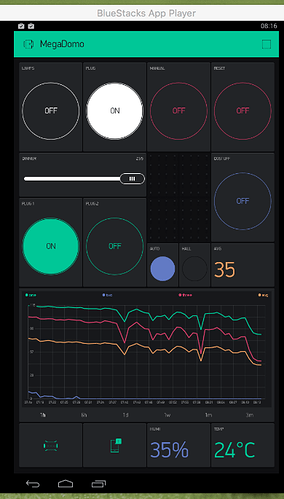this would be great because we can control things with laptop to
Windows phone is dead. You can control things with blynk already with laptop.
How to use laptop? Never knew this?
You can use Android emulator. Bluestack for example. It allows to run any Android program on PC.
sweet, i look forward to having my cable broadband back up so i can download it!
happy days!
I tried a game, but that got stuck really good, so please be aware of that. After all, it is a simulation on a different hardware platform. There are bound to be things not working 
Do you know which version of Bluestacks you installed, Windows OS version and RAM you have as I have tried 3 versions? Old version installs Blynk but will not run and the 2 newer versions will not install.
Windows 8.1 with 8MB RAM.
Well, first of all, I’m running on Mac OS X … so I’m afraid I can’t help you there with versions. BlueStacks is:
Version 0.9.30 (423902)
Genymotion is better than Bluestack, and confirm worked
Yes, but you don’t have any networking in the free version … and it doesn’t even start on my Mac, lol. But maybe it works for @Costas 
Tried Genymotion some time ago, tried again today, couldn’t get it to work on either occasion.
How can I control Blynk other than from the iOS or Android app? I read about the Rest API but I thought that this was only for a local Blynk server. Has this been implemented in the meantime (for the “cloud” Blynk server)? It would be great to have access to our dashboards via a browser interface (ideally with a customisable layout).
The REST API is available without a local server but it only gives access to the hardware not your dashboard.
Wanna buy a MacBook? 
I also tried pushing a couple buttons and editing the dashboards. It all works flawless in BlueStacks on my end. You could try virtualizing an OS X installation on vmware and run it off there. Maybe that’ll work?