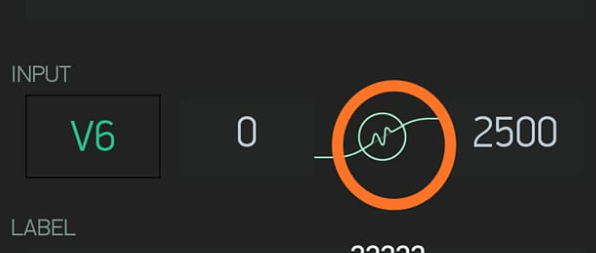
Thank you.
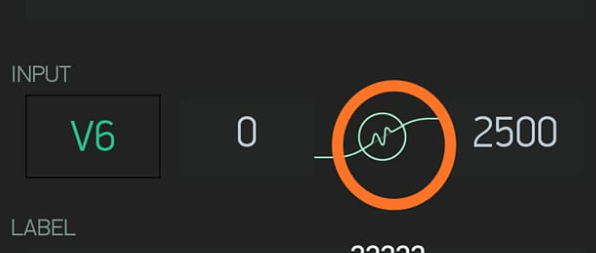
Thank you.
It’s the Data Mapping button. It’s covered in the documentation…
Data Mapping
In case you want to map incoming values to specific range you may use mapping button:
Let’s say your sensor sends values from 0 to 1023. But you want to display values in a range 0 to 100 in the app. When Data Mapping enabled, incoming value 1023 will be mapped to 100.
https://docs.blynk.cc/#widgets-common-widget-settings-data-mapping
Pete.
Thank you very much.