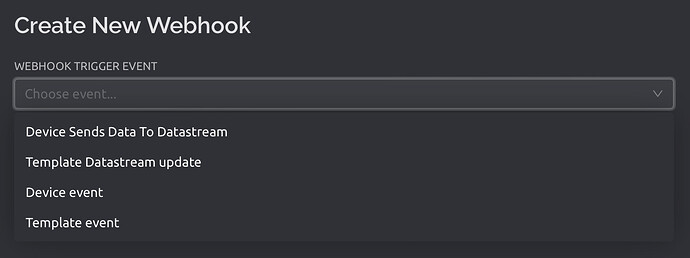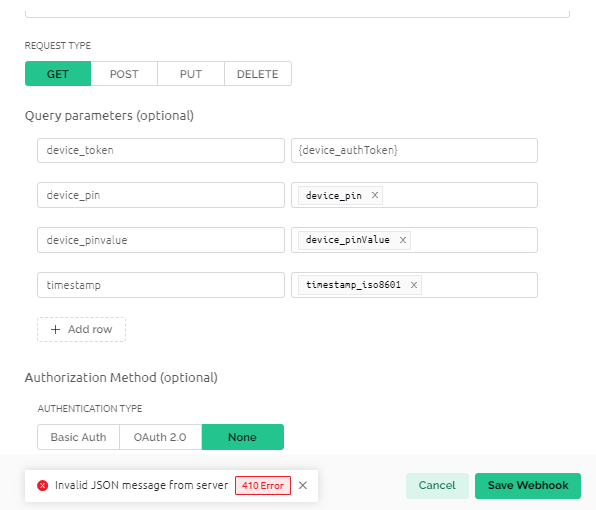Hello, Blynkes.
I´m trying to build a webhook with trigger event “product datastream update” and I need to send device_token or device_id in my request but Form Field Constructor and Query Parameters sections don´t show these options when I´m in new webhook form.
Anybody can explain why these options are not available?
I just can see the options bellow:
device_templateId
device_productName
device_dateCreated
device_name
device_orgName
device_pin
device_dataStreamId
device_pinValue
device_tags
device_dataStrem_X
device_metadata_X
timestamp_unix
timestamp_iso8601
Att.
I don’t have that as a trigger event option it’s my PRO subscription…
What type of Blynk subscription do you have?
Pete.
Sorry, @PeteKnight.
I mean Template Datastream Update.
I´m working with Pro subscription.
@PeteKnight
In addition, in my webconsole, with Pro subscription, I just see the two first options.
I have another doubt about webhooks. I tryed to create a webhook in main organization but got error. I just can create webhooks in suborganizations. Do you have any idea why?
Att.
You can use {device_id} and {device_authToken}. They are not shown on the UI yet as were added recently. We’ll improve that soon.
I have another doubt about webhooks. I tryed to create a webhook in main organization but got error. I just can create webhooks in suborganizations. Do you have any idea why?
Please try to clear your browser cache. Is the issue still there?
Hi, @Dmitriy
Thanks for prompt response.
I tried this but got an error of Json structure.
After clearing the cache I was able to save the new webhook.
If I create the webhook in main organization wil all devices in suborganizations trigger the webhook? Can you confirm?
No. Currently, all the webhooks available for free/plus/pro users are not inherited by sub-organizations and work only per organization where they were created. However, we have that in our plans.
On the business server, many types of webhooks are inherited by sub-organizations (like new user added, new device added).
Thanks, @Dmitriy .
About the GET parameters, I tried with {device_id} and it worked. But with {device_authToken) I still got same error.
@BuildInnovation it seems like just some UI validation that doesn’t work correctly because these placeholders do not yet exist on UI. I think you can ignore that message, if you can save the webhook you should be fine. Or you’re saying you can’t save it?
Done!
Saved the webhook even with the error message and it worked.
Now my project is running perfectly.
Many thanks!