Device Sends Data To Datastream
Template Datastream update
Device event
Template event
What are the differences of these and how do I do each?
Also what sense does it make to do a GET request for Blynk.
Where does it go?
Device Sends Data To Datastream
Template Datastream update
Device event
Template event
What are the differences of these and how do I do each?
Also what sense does it make to do a GET request for Blynk.
Where does it go?
Have you tried reading the documentation?
Providing some context about exactly what it is that you’re wanting to achieve via webhooks is most likely going to result in more appropriate answers, otherwise people are simply going to repeat what the documentation tells you rather than giving you meaningful answers about these webhook triggers and webhook URL actions.
Pete.
I like to learn by knowing what it does exactly, then if I need to know more, I read deeper.
I just want my questions answered so I can know if I should go further as briefly as possible for Blynk.
What are the differences of these and how do I do each?
What sense does it make to do a GET request for Blynk.
Where does the GET request go?
What gets sent to the PUT/POST request?
People should at least put the documentation link to it on the same page.
I checked there, there is no real explanation about my questions.
Webhooks are used to get data from an external data source (an endpoint URL) or send data to it.
These:
are the situations that will be used to cause the webhook to trigger.
That’s how you obtain data from the endpoint, if the endpoint is expecting a GET request.
to the endpoint URL you specify in the webhook setup.
It depends what Content Type you choose in the webhook setup, and what dynamic data you specify. Generally, it will be data relating to the datastream that triggers the webhook.
Pete.
like this you mean…
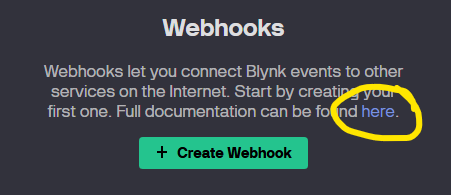
I’ve seen that but the REST requests aren’t explained in there.
I need to know what they do.
There are no condition variables to choose from?
I’m done with trying to answer random meaningless questions.
If you have a specific application where you need to use a Webhook within Blynk then provide some detailed information about the scenario and what you’re trying to achieve, and what issues you’re encountering, then I’ll chip-in with info again.
Pete.
I assume it’s too challenging for people to figure out what the JSON requests actually do, that is why it doesn’t exist in the docs.
What am I supposed to do if I have no idea what it does too?
Even AI doesn’t know what they do exactly on Blynk either.
Explain what you’re trying to achieve with your Webhook and you’ll probably jet lots of useful information.
Pete.
I want to know what the JSON requests do on Blynk.
On OBS, a GET makes it show data from a database.
With inputfields with POST/PATCH, you can add rows and change data.
I have no idea what it does on Blynk.
Provide some data about the endpoint system that you’re making the JSON request to, and the documentation for that system which explains the JSON data format required, along with information about the Blynk webhook that you’ve set-up and how you’ve configured it, and the issues that you’re encountering with the JSON requests you’re making, and you might get some assistance with your issue.
Pete.
I want examples of what the GET, POST, PUT, and DELETE does with Blynk.
I want to know the possibilities for attaching it to other things and making plugins.
The exampes will be different depending on the requirements of the endpoint system.
If you’re trying to get data from something like OpenWeatherMap using a GET it will be different to getting dat from Google Sheets using a GET, because the endpoint requirements are different.
The same applies to using POST, PUT and DELETE when writing data to difrent endpoint systems.
Blynk webhook gives you the tools to so these things, but how it is used and the configuration options you choose depends on what the endpoint system requirements are, and what Blynk process you want to use to initialise the webhook being triggered.
Unless you can articulate some specific requirement then the answer is totally open-ended.
I’m tired of keep repeating the same thing, I’m stepping away from this topic.
Pete.
But what does it do after it has the GET response on Blynk?
Is it to display the info?
So POST, PUT will put the data from Blynk to the database as a transmitter?
I see so the GET request will override the settings from the GET request?
Like, if I’m not using the Blynk software, it will change from the Webhook?
Also what sense does it make to do a GET request for Blynk.
Where does it go?
It goes to the external server you specify in the webhook settings. You can send “GET” HTTP requests to the external servers. “GET” request is just a type of the HTTP request, it doesn’t mean you actually get something from the external server.
so get is to turn stuff on and off remotely?
It depends what the HTTP endpoint does, and the commands you send to it.
Pete.