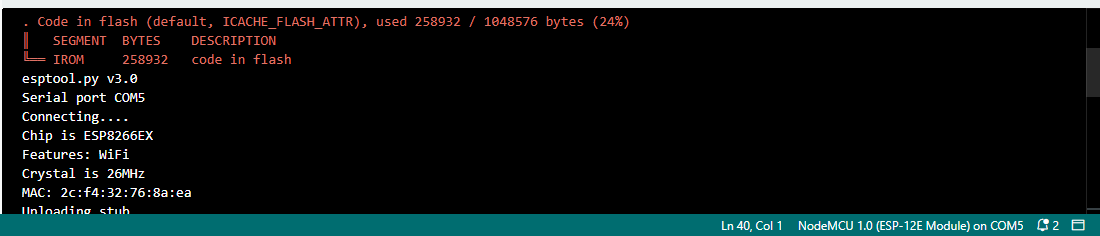Good day house, i am having issue with my blynk app not coming up online, i try using it for measuring of temperature, soil moisture, humidity and motion but my dashboard decide not to come up, whereas i create another mini project for humidity and temperature that(humidity and temperature) dashboard comes online but refuse to send accurate readings from what i notice, neither is my lcd monitor coming up have try increasing the brightness also but still same. though my sketch/code for temperature ,humidity, soil moisture and motion sensor is running perfectly from what i see here, do not know the reasons it fails to comes online. I will really appreciate any help i can get from here to make my project running well and fine. THANKS.
Below is my code/sketch
#define BLYNK_TEMPLATE_ID "TMPL2CodlxVce"
#define BLYNK_TEMPLATE_NAME "Smart Plant Monitoring"
#include <DHT.h>
#include <DHT_U.h>
#include <DHT.h>
#include <DHT118266.h>
#include <DHT_U.h>
#include <esp826611.h>
#include <GDBStub.h>
// Blynk IOT Smart Plant Monitoring System
/* Connections
Relay. D3
Btn. D7
Soil. A0
PIR. D5
SDA. D2
SCL. D1
Temp. D4
*/
//Include the library files
#include <LiquidCrystal_I2C.h>
#define BLYNK_PRINT Serial
#include <ESP8266WiFi.h>
#include <BlynkSimpleEsp8266.h>
#include <DHT.h>
//Initialize the LCD display
LiquidCrystal_I2C lcd(0x3F, 16, 2);
char auth[] = "0dCUeEtDgQQ58zXkXMCgn5aHNjXtWAwD"; //Enter your Blynk Auth token
char ssid[] = "RedmiNote11pro+5G"; //Enter your WIFI SSID
char pass[] = "Jaybee124"; //Enter your WIFI Password
DHT dht(D4, DHT11);//(DHT sensor pin,sensor type) D4 DHT11 Temperature Sensor
BlynkTimer timer;
#include <Blynk.h>
//Define component pins
#define soil A0 //A0 Soil Moisture Sensor
#define PIR D5 //D5 PIR Motion Sensor
int PIR_ToggleValue;
void checkPhysicalButton();
int relay1State = LOW;
int pushButton1State = HIGH;
#define RELAY_PIN_1 D3 //D3 Relay
#define PUSH_BUTTON_1 D7 //D7 Button
#define VPIN_BUTTON_1 V12
//Create three variables for pressure
double T, P;
char status;
void setup() {
Serial.begin(9600);
lcd.begin();
lcd.backlight();
pinMode(PIR, INPUT);
pinMode(RELAY_PIN_1, OUTPUT);
digitalWrite(RELAY_PIN_1, LOW);
pinMode(PUSH_BUTTON_1, INPUT_PULLUP);
digitalWrite(RELAY_PIN_1, relay1State);
Blynk.begin(auth, ssid, pass, "blynk.cloud", 80);
dht.begin();
lcd.setCursor(0, 0);
lcd.print(" Initializing ");
for (int a = 5; a <= 10; a++) {
lcd.setCursor(a, 1);
lcd.print(".");
delay(500);
}
lcd.clear();
lcd.setCursor(11, 1);
lcd.print("W:OFF");
//Call the function
timer.setInterval(100L, soilMoistureSensor);
timer.setInterval(100L, DHT11sensor);
timer.setInterval(500L, checkPhysicalButton);
}
//Get the DHT11 sensor values
void DHT11sensor() {
float h = dht.readHumidity();
float t = dht.readTemperature();
if (isnan(h) || isnan(t)) {
Serial.println("Failed to read from DHT sensor!");
return;
}
Blynk.virtualWrite(V0, t);
Blynk.virtualWrite(V1, h);
lcd.setCursor(0, 0);
lcd.print("T:");
lcd.print(t);
lcd.setCursor(8, 0);
lcd.print("H:");
lcd.print(h);
}
//Get the soil moisture values
void soilMoistureSensor() {
int value = analogRead(soil);
value = map(value, 0, 1024, 0, 100);
value = (value - 100) * -1;
Blynk.virtualWrite(V3, value);
lcd.setCursor(0, 1);
lcd.print("S:");
lcd.print(value);
lcd.print(" ");
}
//Get the PIR sensor values
void PIRsensor() {
bool value = digitalRead(PIR);
if (value) {
Blynk.logEvent("pirmotion","WARNNG! Motion Detected!"); //Enter your Event Name
WidgetLED LED(V5);
LED.on();
} else {
WidgetLED LED(V5);
LED.off();
}
}
BLYNK_WRITE(V6)
{
PIR_ToggleValue = param.asInt();
}
BLYNK_CONNECTED() {
// Request the latest state from the server
Blynk.syncVirtual(VPIN_BUTTON_1);
}
BLYNK_WRITE(VPIN_BUTTON_1) {
relay1State = param.asInt();
digitalWrite(RELAY_PIN_1, relay1State);
}
void checkPhysicalButton()
{
if (digitalRead(PUSH_BUTTON_1) == LOW) {
// pushButton1State is used to avoid sequential toggles
if (pushButton1State != LOW) {
// Toggle Relay state
relay1State = !relay1State;
digitalWrite(RELAY_PIN_1, relay1State);
// Update Button Widget
Blynk.virtualWrite(VPIN_BUTTON_1, relay1State);
}
pushButton1State = LOW;
} else {
pushButton1State = HIGH;
}
}
void loop() {
if (PIR_ToggleValue == 1)
{
lcd.setCursor(5, 1);
lcd.print("M:ON ");
PIRsensor();
}
else
{
lcd.setCursor(5, 1);
lcd.print("M:OFF");
WidgetLED LED(V5);
LED.off();
}
if (relay1State == HIGH)
{
lcd.setCursor(11, 1);
lcd.print("W:ON ");
}
else if (relay1State == LOW)
{
lcd.setCursor(11, 1);
lcd.print("W:OFF");
}
Blynk.run();//Run the Blynk library
timer.run();//Run the Blynk timer
}```