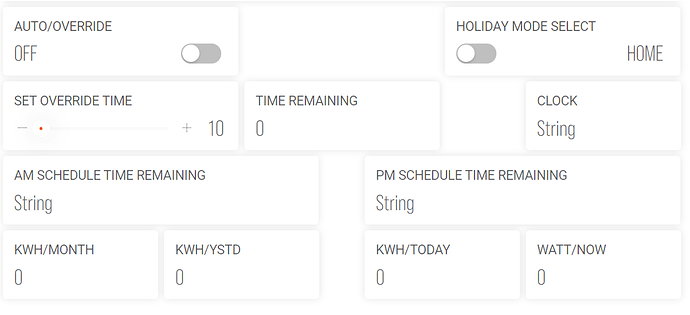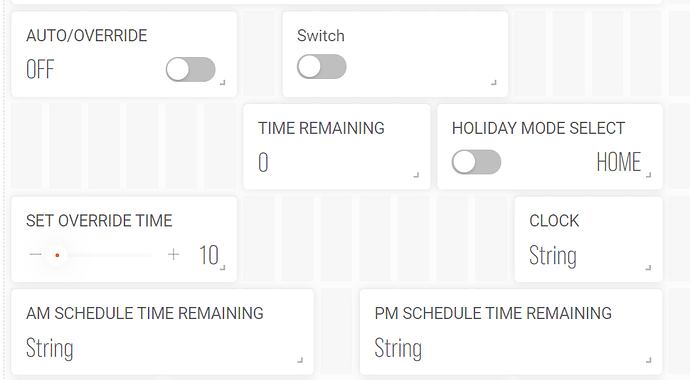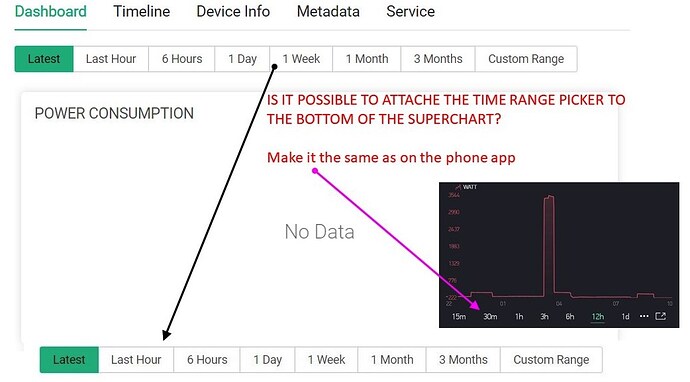Where is the set of UI elements, I don’t see gauge, led, etc …
is it limited to slider, label, switch , chart and map ? 
And “Module” for the time being. LED is in the pipeline apparently.
Pete.
That’s what I thought.
So we can only test, but not create a complete project.

Most of the old widgets are available in the app, plus some new ones.
The web dashboard is being rolled-out slowly, so it’s impossible to re-create the app in the web dashboard, but it didn’t exist as an option before so is an extra feature.
Pete.
Yes, I tried all widgets ![]()
The selection of widgets on the web covers only basic things as of today, but will of course be expanded.
On the other hand, map and modules are extremely powerful and we’ll cover them in details once we pass the launch stabilization.
@Pavlo @Dmytro
Any idea if there will be a Timer input (Start/Stop Time & Days select) available for the Web Dashboard in fact a repeat of all Phone Widgets would be ideal?
Hi @Badge I have no idea, I’m just a ,moderator on the forum.
It’s really a question for @Pavlo and @Dmytro.
Pete.
We removed both of these widgets as they are replaced by automations.
Automations will be improved based on the feedback we are getting.
- When I add an item (widget) to the Web Dashboard, it randomly places the widget and screws up the existing template I have laid out. Is it not possible to lock them in place. Every time I add something I have to tediously rearrange my Template.
If I drag in a switch everything moves around!!!
- How does one add a LED Widget?
But for offline automation Timer input widget will be simpler n easier. Any chance of getting it back ?
Not good 100%. Will make it better!
Was already replied and not related to the topic name.