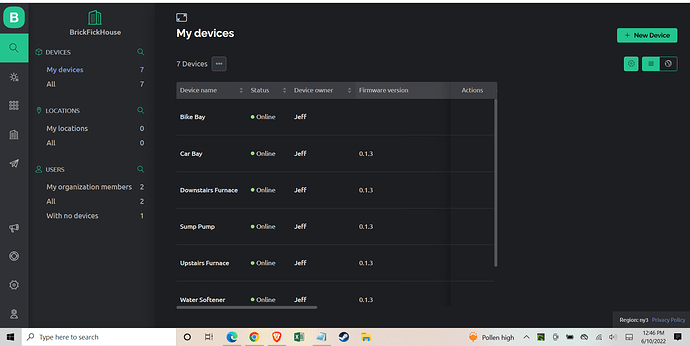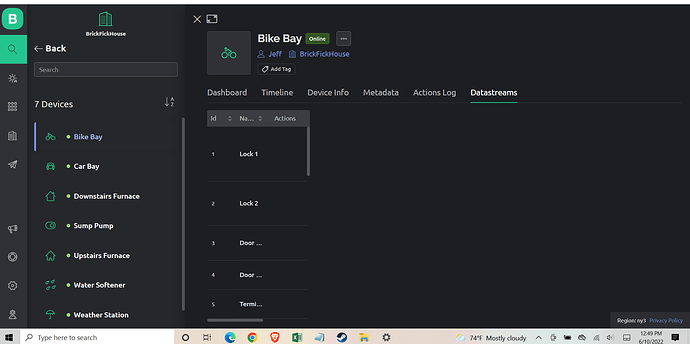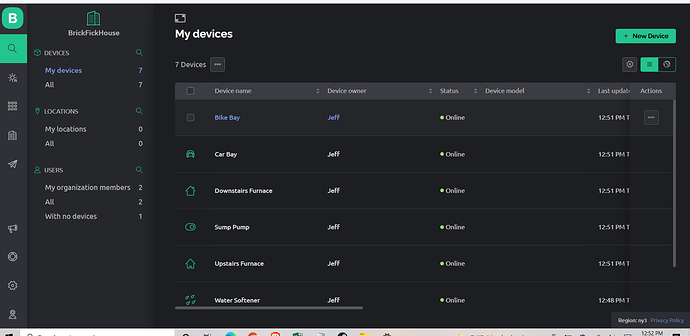I am having troubles with the web dashboard screen on my Dell Inspiron 15 laptop PC while using Google Chrome version 102.0.5005.63 (Official Build) (64-bit). When going to Search/My Devices, the My Devices screen occupies about half of the PC screen width. When selecting a device and going to the ‘Datastreams’ tab, it is also truncated to about half of the screen width available.
The other tabs (Dashboard through Actions Log) are ok.
The other tabs under Search (Automations through User Profile) are ok including editing the Datastreams.
I updated to Chrome version 102.0.5005.115 (Official Build) (64-bit) with no improvement.
The Chrome tabs to other web sites (YouTube.com, Community.blynk.cc, mail.google.com) appear normal.
Everything is normal when using Microsoft Edge version 100.0.1185.44 (Official build) (64-bit) and Brave v1.39.120.
I have rebooted my PC with no success. I am using Blynk v2.0 and a Plus member.
I can easily go to Edge or Brave.
Is there anyone else having this problem or is it me ? Any fixes ?
Posting some screenshots might help.
What screen resolution are you using?
Pete.
Hello. Screenshots would be very helpful.
You can adjust columns
Have you tried Clearing browser data, cache, cookies ?
I guess my Chrome browser needed to go on a diet. Clearing the cookies and cache fixed the problem.
Thank you to all for your time.
3 Likes




2 Likes