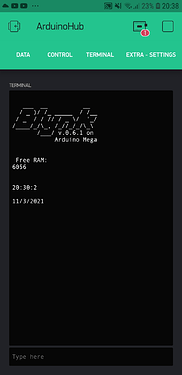Hi,
I am doing some stuf with the terminal for the first time.
First i found out that terminal.println() deosn’t really work that well.
It just puts random enters everywhere in a single string.
But Blynk.virtualWrite(V1) fixed that.
Then I came upon a new problem, i used this example from somwhere on the forum:
Blynk.virtualWrite(V1, "\n"
" ___ __ __\n"
" / _ )/ /_ _____ / /__\n"
" / _ / / // / _ \\/ '_/\n"
"/____/_/\\_, /_//_/_/\\_\\\n"
" /___/ v." BLYNK_VERSION " on\n " BLYNK_INFO_DEVICE "\n");
size_t ram = BlynkFreeRam();
Blynk.virtualWrite(V1, "\n Free RAM: ", ram);
String currentTime = String(hour()) + ":" + minute() + ":" + second();
String currentDate = String(day()) + "/" + month() + "/" + year();
Blynk.virtualWrite(V1, "\n ", currentTime, " ", currentDate);
wich works pretty good, but as you can see in this picture it after RAM: it just puts an enter, this is not suppost to do that… right? (in the picture form the guy that posted it it didn’t put that enter!).
its not that big off a problem, I can live with it… but it would be nice if it could get fixed.
because it would mean that I cant put a variable inbetween 2 string texts…
But maybe am just doing it wrong.
Isaak