Ok so I’ve been trying to get my CCTV camera streaming… Works like a charm on the legacy version, but for some reason the same URL doesn’t work on the new blynk version…
Is it due to some protocol change?
Here’s the URL I’m using:
rtsp://admin:123456@192.168.1.148:554
Any help would be greatly appreciated…
Hello. Do you use Android or iOS?
Android, and i can access the stream using the code both from blynk legacy and an external rtsp client app.
Hello.
rtsp:// link should be available to the global web, so it can be accessed by blynk.cloud
192.168.1.148 looks like your intranet
Thanks Mark, but the ip address is not the problem, it is my cam’s local static ip, and i can connect and watch the stream on an independent rtsp client app on my phone, and through the legacy version of blynk as well…
For some weird reason it doesn’t work in the new blynk app.
Same issue here, I can access my IP cam with VLC at rtsp://admin:123456@192.168.0.19:554/11, but not with Blynk web-dashboard
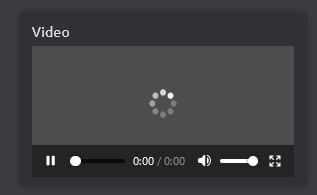
Are in the local network?
Yes in my local network
We switched to google video library ExoPlayer - it has limited rtsp support: Supported formats - ExoPlayer
@2centsisrael please send logs after trying to play video - they will allow understanding is an issue of not supported stream format or not.
Is it the same for WebDashboard ?
I was a Blynk legacy beta tester.
I wanna join Blynk iot android beta , how can I get?