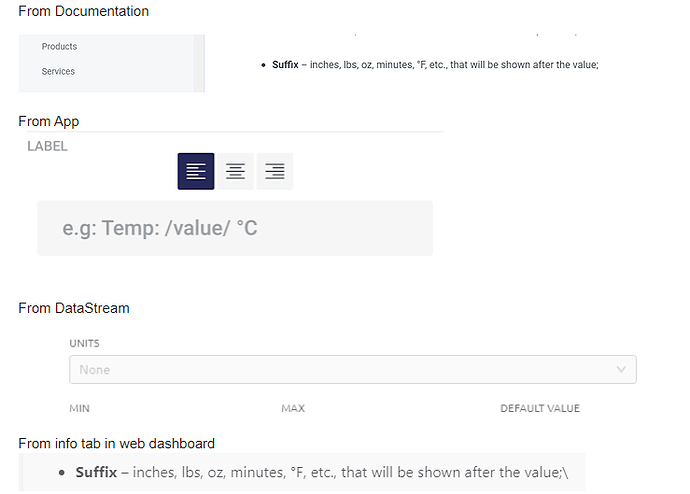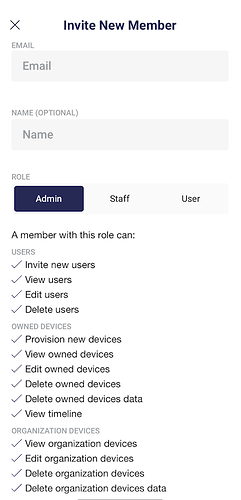Using Blynk Pro.
I have been inviting New Members Users to my organization from the web dashboard. I have set up roles and permissions for my organization.
Web Dashboard
In the past, the default selection for invited new member was ADMIN. I spoke with Pavel about this and now the default is USER. The term for the new invitee is USER in the web dashboard.

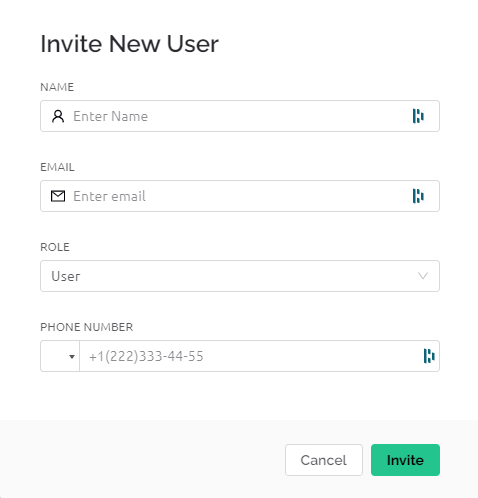
Mobile App
If I want to invite someone to my organization via the app, they are now referred to as Member. I know this may seem like I am splitting hairs but there are other inconsistencies in terms that can create confusion, IMHO. In the example below, is it suffix, unit or label?
When I go the the Invite New Member tab in the mobile app, the role still defaults to Admin. Again, it would seem to me that if I am going to make a mistake, I would prefer to error on the side of caution and give away too little permission rather then all of the permissions. This leads me to my next question, which permissions have priority? The ones set up in the web dashboard or what is shown in the mobile app? Under each role, there is a list of permissions that can be accessed by the invitee. Is this just an example or are we actually giving out the listed permissions if we invite from the mobile app regardless of what we set up in the web dashboard?
Thank you