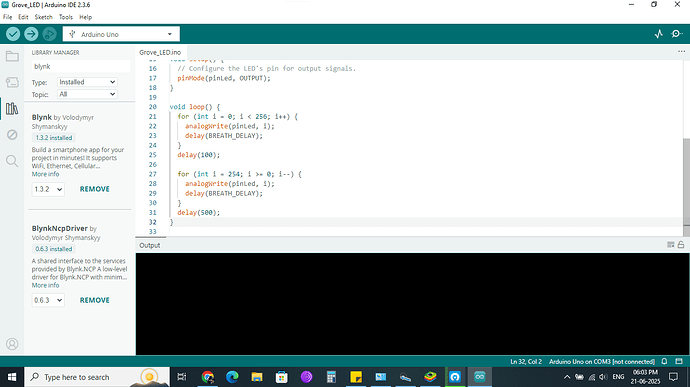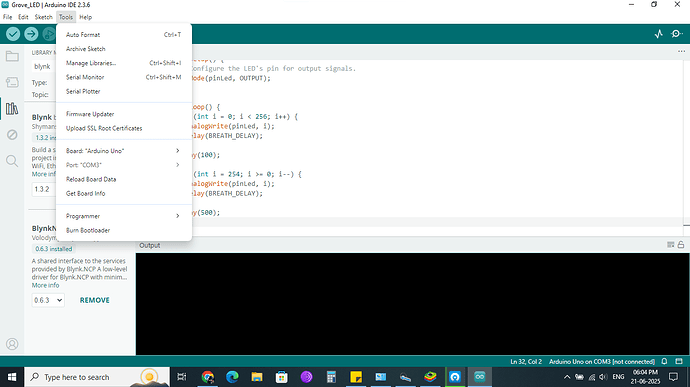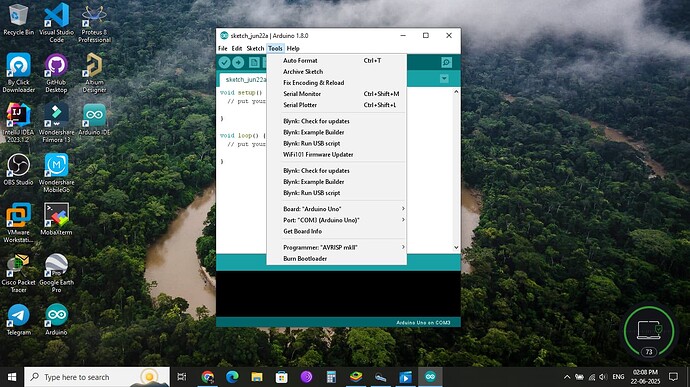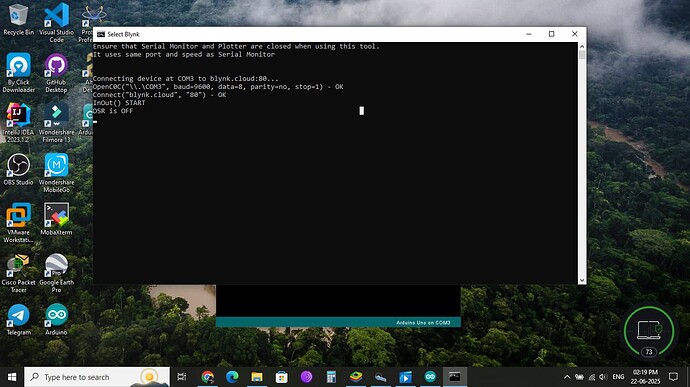When I try to create new template with Arduino Hardware there are USB option not showing in CONNECTION TYPE in blynk cloud please guide
Hello @vickypawar. I believe you talk about board with USB-OTG support, USB Ethernet (CDC ECM) or something like this.
The connection type in the template settings is a more UI setting. This is not a general UI setting, it does not depend on how you connect your device.
For example, in the template you can select an Internet connection, and upload a sketch with a Wi-Fi connection to the board, and the board will work perfectly.
Choose any board type and connection type in the template, they are only memo fields and have no impact on functionality.
Ensure that you have the USB script running on your PC before initiating the connection.
Pete.
Thanks for reply I M using Arduino IDE 2.3.6 with Arduino uno R3 in tool option of IDE there are no USB script option please guide
Have you installed the Blynk library?
Pete.
Just navigate to where you have the Blynk library installed, find the Scripts folder and run Blynk-ser.bat
Pete.
Finally I M downgrade Arduino IDE 2.3.6 to 1.80.0
I got all USB Script related options
but still there are not showing USB option in CONNECTION TYPE blynk.cloud
new templates …
That won’t happen, as it’s not been added to the list of available connection types by Blynk.
As explained earlier, the connection type you choose has no impact on how Blynk functions, it’s simply a memo field and has no functionality attached to it. You can choose any connection type from the list, it makes no difference.
Pete.
THANKS Finally issue solved again thanks for your valuable guidance