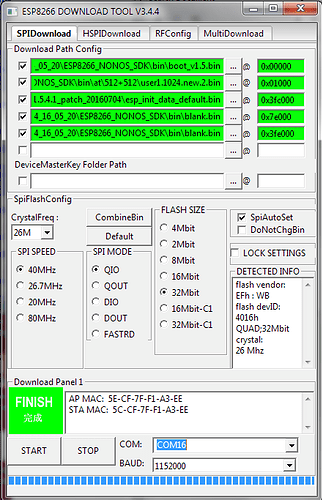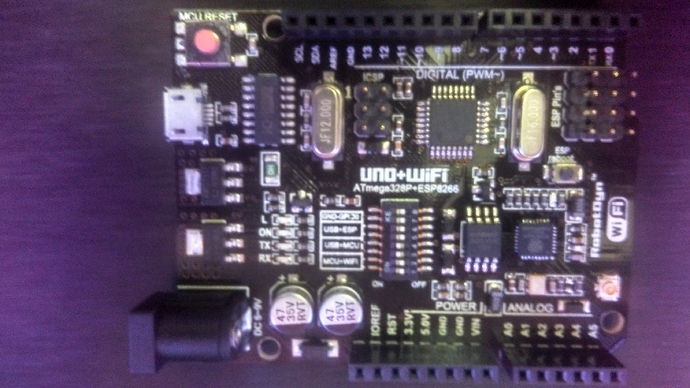my board is UNO+WiFi R3 ATmega328P+ESP8266, 32Mb flash, USB-TTL CH340G, Micro-USB
plz tell me which file to select and their address.
hi bjorgvinben
if ur using the same board which i am using then can u plz send me the steps u did from starting to use the wifi module of this board.
last 1 week i am trying to do this but i am not getting any result
plz help
hi
i used latest version of firmware and patch ie ESP8266 NONOS SDK V2.1.0 20170505.
i tried with the address which u have suggested but i am getting error when i try to flash.
i also tried to put the address what is highlighted when ni click on the address box.
error…
Hi,
There are different addresses, depending on if you have the 8 Mbit or 32 Mbit version.
You do not indicate which version you have.
Did you use the ESP8266/ESP32 tool from espressif, available here: https://www.espressif.com/en/support/download/other-tools as I did, or something else?
Show us the files and addresses you are trying to use and what type of board you have.
BB
hi bj
first of all thank you ,i have now updated the firmware and my AT command isworking.
But another issue is that this “AT+CWLAP” command gives error in the serial monitor.
and i am unable to upload the blinkserver sketch it gives espcomm failed error.
i changed the switches 5 and 6 ON and rest all off after i flashed the esp8266.
finally m able to upload the the sketch in the esp8266 and it is able to respond me back.
now the point is i will have a web page on that i will enter some text using the textbox and when i click send that data needs to displayed on to the display i have connected to the board.
how m going to achieve this??
because if i include a simple pinMode(8,OUTPUT) in that sketch the entire sketch will not respond.
Do you actually have a pin 8 with your hardware?
i am using robotdyn UNO+wifi
where ESP8266 is inbuild in it.
this board is almost like arduino uno with atmega328p.
As you probably know you have “hardware from hell”.
Paste the minimum formatted sketch that demonstrates your problem.
this is the code m uploading in the ESP8266
#include <Arduino.h>
#include <ESP8266WiFi.h>
#include <ESP8266WiFiMulti.h>
#include <ESP8266HTTPClient.h>
#define USE_SERIAL Serial
ESP8266WiFiMulti WiFiMulti;
void setup() {
pinMode(8,OUTPUT);
USE_SERIAL.begin(115200);
// USE_SERIAL.setDebugOutput(true);
USE_SERIAL.println();
USE_SERIAL.println();
USE_SERIAL.println();
for(uint8_t t = 1; t < 5; t++) {
USE_SERIAL.printf("[SETUP] WAIT %d...\n", t);
USE_SERIAL.flush();
delay(1000);
}
WiFi.mode(WIFI_STA);
WiFiMulti.addAP("DIGISOL", "edot2017");
}
void loop() {
// wait for WiFi connection
if((WiFiMulti.run() == WL_CONNECTED)) {
USE_SERIAL.println("");
USE_SERIAL.println("WiFi connected");
USE_SERIAL.println("IP address: ");
USE_SERIAL.println(WiFi.localIP());
HTTPClient http;
USE_SERIAL.print("[HTTP] begin...\n");
// configure traged server and url
//http.begin("https://192.168.1.12/test.html", "7a 9c f4 db 40 d3 62 5a 6e 21 bc 5c cc 66 c8 3e a1 45 59 38"); //HTTPS
http.begin("http://192.168.1.7/FlightStats/api/Flight/GetArrivingFlightsStatus/"); //HTTP
if(http.begin("http://192.168.1.7/FlightStats/api/Flight/GetArrivingFlightsStatus/") == false) {
USE_SERIAL.println("http.begin() failed");
}
USE_SERIAL.print("[HTTP] GET...\n");
// start connection and send HTTP header
int httpCode = http.GET();
// httpCode will be negative on error
if(httpCode > 0) {
// HTTP header has been send and Server response header has been handled
USE_SERIAL.printf("[HTTP] GET... code: %d\n", httpCode);
// file found at server
if(httpCode == HTTP_CODE_OK) {
String payload = http.getString();
USE_SERIAL.println(payload);
// turn the LED ON
digitalWrite(8,HIGH);
}
} else {
USE_SERIAL.printf("[HTTP] GET... failed, error: %s\n", http.errorToString(httpCode).c_str());
}
http.end();
}
delay(10000);
//turn the LED OFF
digitalWrite(8,HIGH);
}
Moved this to its own topic (sorry @Costas I missed one of your posts… was the one of you repeating your question) .
You should be loading it into the Arduino… and I don’t see anything Blynk related about your code or issue.
You should be loading it into the Arduino
i am not using arduino
You mean you are not using the Arduino portion of it… Does the ESP pin breakout use Digital pin 8?
And I am still not understanding the Blynk related question about your code.
i am using robotdyn uno+wifi which has ESP8266 inbuild in it…
and first m trying with the web page then i will start with Blynk…
I know what you are using… my condolences  …
…
BUT does that older hack job of a MCU merger even have independent programmability of the ESP portion? And if so, do you KNOW what pinouts it (the ESP) supports and which ones it doesn’t (HINT, and ESP chip only has 1 analog, and possibly only some of the digital pins - and they will not necessarily use the same pin numbers as the Arduino portion… which your code will need to use).
 what u want to say
what u want to say
?? I said it already… if you don’t know how to use the board, then this is NOT the forum to learn it… we help with learning Blynk.
Once you have the board figured out and have questions regarding, oh say virtual pins, Blynk commands, etc… then no problem 
if u dont have the solution then stay out of this.
i am not texting u personally that ur getting irritated.
to figure out my board m using this forum u have any problem