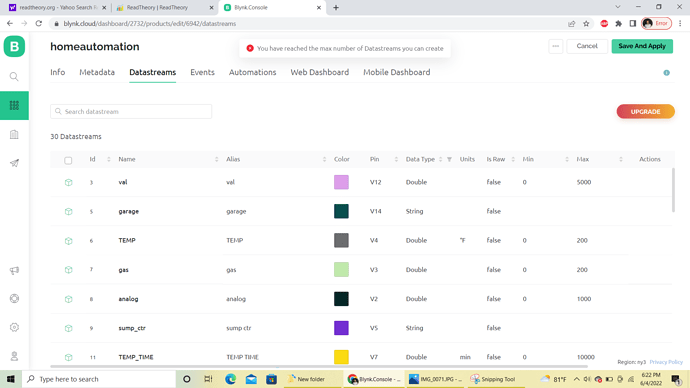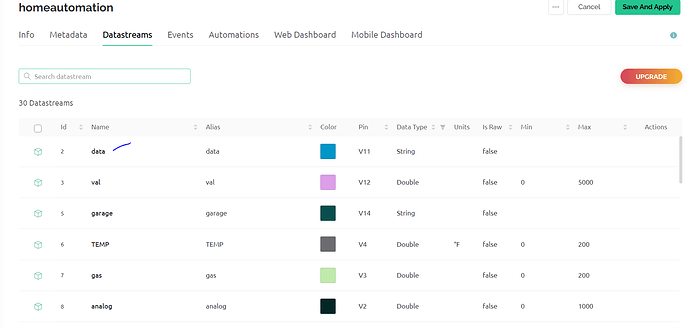Hi,
I am unable to update/delete existing datastreams I have. Keeping getting error that datastream limit has reached. I am not creating a new datastream but I should be able to edit or delete the existing datastream.
Thanks
I’m guessing that the allowable limit for your subscription type has been reduced since you created the datastreams, hence the message.
Take a look here at the current datastream per template limit for your subscription type…
Pete.
Hi Pete,
The limit is 30 datastreams with free plan. I have 30 only. Can’t I delete and then add one so that I don’t cross 30?
Or even edit the existing datastream?
Thanks
Rajesh
Sorry, I don’t understand the question.
Can you post a screenshot showing that you have 30 or less datastreams in the template but get the datastream widget message?
Pete.
If you see the screenshot, I have 30 datastreams. There is no option to create new. However I am trying the delete the datastream with name data. This datastream is not visible in the screenshot because I deleted it but unable to save and apply, after delete, when I try to click Save and Apply, It gives this error. Then I have to click cancel.
So, although it says “30 Datastreams” at the top of the datastream list, if you manually count them, and include the “data” datastream, are there actually 30 in the list or are there more?
Pete.
Strange. 30 is the allowed maximum, so you should be fine. @MarkPan please check. the only suggestion is that counter 30 on dashboard is wrong and shows only visible DS. This one is fixed and will be deployed next week.
There are total 30 datastreams.
looks like issue is still there. I am not even able to edit web dashboard. the moment i click on save and apply, it says maximum number of DataStream limit reached. I am unable to make any change at all.
just now i noticed when i clicked on datastream. i have 35 datastreams. strange. last time i had 30 when i raised this issue. now counter shows 35.
I think i need to delete 5 to save any changes.
Another question- the datastream limit is per user, not based on no of devices. correct? because i have 7 devices in my account.
thanks
It’s per template.
Probably cache issue. Clearing the browser cache should help.
Hello,
I’m having the same issues regarding changing parameters in the datastreams.
I’ve got 10 datastreams and if I want to change a min or max value and save it. Then the error " You have reached the max number of Widgets you can create". It’s strainge.
I already cleared my cache.
Hi,
Widget limit for free plan is currently - 10. If you have more widgets you will not be able to save template changes. You need to delete the widgets after you can save the template changes.
Dmitriy from Blynk
blynk.io
Hi,
Thanks for the answer.