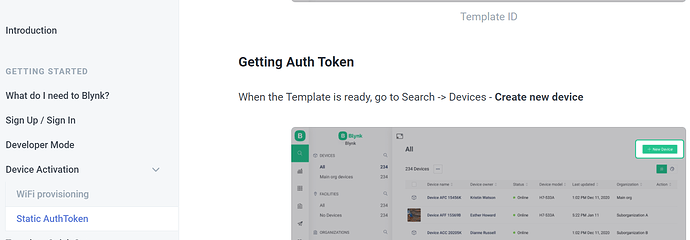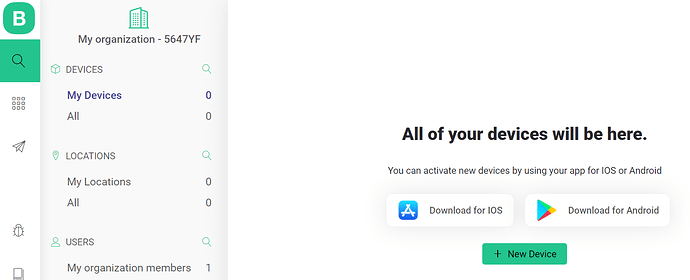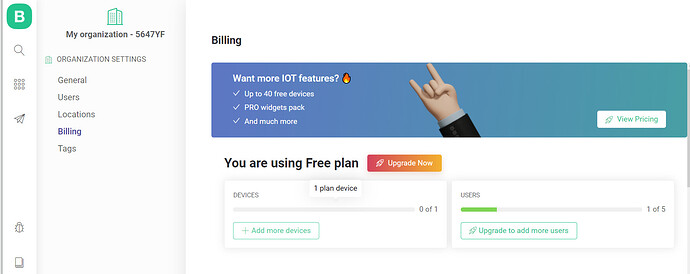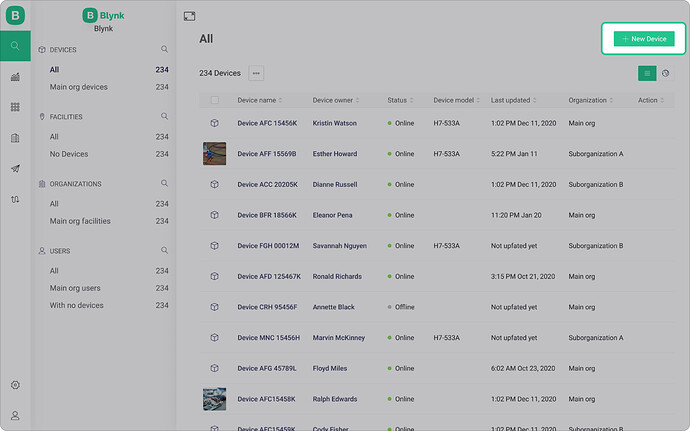Hello,
so far my experience with Blynk IoT has been disapointing.
Before thinking about upgrading to a paid version I want to test the free version.
I accidentically deleted my first template and created a new one.
I tried to follow this manual
https://docs.blynk.io/en/getting-started/activating-devices/blynk-edgent-static-authtoken
This manual says
So I clicked the search-icon (the magnifyig glas)
And because I have deleted my former template the devices got deleted too
it shows this
Zero devices. very logically if I deleted the template and everything behind the template got deleted too. Should’nt be a problem to create a new device. It is showing zero devices so I should be allowed to create a single new device (in the free-plan)
But what is happing is:
If I click on New device
I see this
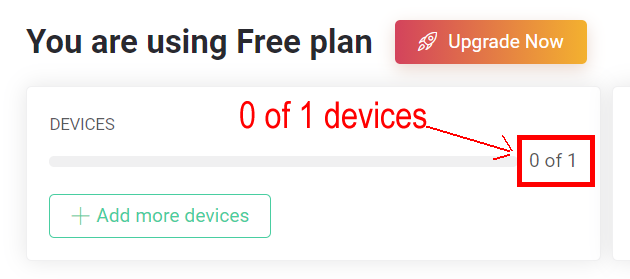
If I click on new device
I see this
My conclusion is:
Your system has not really deleted that I have deleted the former template and the devices connected to this template. Your system claims I do have a device and as for the free plan only 1 device is allowed it wants me to upgrade by paying.
So could you please correct this ?
best regards Stefan