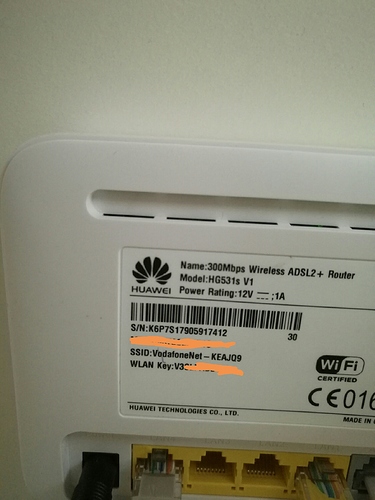Hi, I have 2 modems. Blynk communicates with one of them (with the older one) via the arduino example programs , but can not communicate with the other (with the newer one). Is there anyone who has any idea? Is it necessary to make some allignments with that modem (but not for the old modem, why?)?
Thanks…
You mean routers, right?
ESP’s very occasionally have problems with specific routers but that’s an ESP issue not a Blynk issue.
Thank you for answering. I am not using esp8266, I am using ethernet shield…
Do you think whether it is necessary manually openning port process for the modem which is communicating with the ethernet shield?
If you are using Blynk’s cloud server then you shouldn’t need to forward any ports.
Are both routers connected to the same ISP?
What are the make and models of the routers?
Which one doesn’t work?
Yes I am using bylnk cloud server. The old router is Airties brand (it is at least 8 years old) and the other one is Huawei (and is very new). With the old router there is no any problem. I am placing the old router with the newer one, the problem occurs I.e. the internet shield cant reach the bylnk server via this router…
Does the new router have 5GHz Wi-Fi?
Exactly which Huawei is it?
Huawei model HG 531s V1. …the problem still goes on.
Does the Huawei work without Blynk?
Are you trying to use the 4G facility on the router or do you have regular fixed line broadband?
If 4G does you old “good” router also have 4G and have you been using it with Blynk?
Of course it works. The tv, my smartphone etc connects to internet via this router…
A simple yes will do. You say it’s a new router maybe you bought it today and don’t know how it works, understand?
Yes you are right. But my confusing is that I am running arduino with ethernet shield, it is connecting the bylnk server automatically but when I change the old router with my new router It cant…
but what does the blynk serial monitor shows?
where it fails? it gets an ip address from the router at least?
Have you tried any other iOT system with your new router, Arduino and Ethernet?
It can`t get ip from the router and I see from the bylnk application, my smartphone is never online.
No this is my first job with that router…
I will try again and again, thank you for your advices my friend…
could you paste here some serial output and code?
Ethernet sketches generally work best when you provide all the parameters like gateway etc.
Which Ethernet shield are you using?