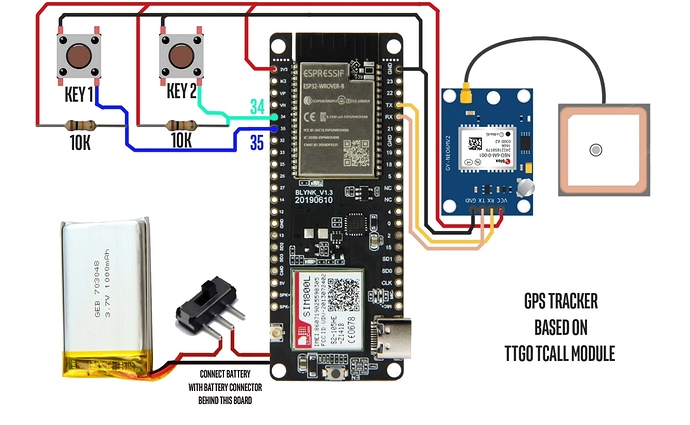I need help for code to use TTGO T-CALL ESP32 SIM800, I don’t wanna to use GSM mode, because of this is work for only GPRS so I decided to move Wi-Fi mode, I have all connections board. This is device is GPS data through TTGO T-CALL then Blynk Application.
Part of of GSM using is
Key1 is for call
Key2 is sending message
Using Simcard
Part of WiFi mode
Sending data of GPS through TTGO T-CALL to Blynk Application.
Storing Data of GPS
Map V0
Lattitude V1
Longtitude V2
Speed V3
Direction V4
Satellites V5
That is my connection on board.
So, I need code of this project, help me to solve this problem.
Thanks
I’d suggest you get this working without Blynk, printing your data to the serial monitor, then share that code if you’re struggling to also write the data to Blynk.
Pete.
1 Like
I wanna live mapping, Blynk application is the one only did what I wanna, so please help me to get that code to storing Blynk Application with that connections.
Thanks
Blynk can display the data in the app, but won’t handle the communication with the GPS module or the interaction with the physical buttons.
So, the majority of your project isn’t Blynk related at all.
This is why I suggested that you get the majority of the project working first, then add-in the Blynk functionality.
This forum isn’t a code factory, especially for non-Blynk related aspects of the project.
Pete.
1 Like
I have a code to work this device but the problem is in my country network provider 2G isn’t available, so I decided if GSM mode isn’t working okay, go to WiFi mode, because TTGO T-CALL ESP32 SIM800 is working GSM, WiFi and Bluetooth. If you help me to move that code to WiFi mode only.
Link the Code: - https://github.com/techiesms/GPS-Tracker-via-GSM-using-TTGO-TCALL-Module-/blob/master/GPS_Tracker_with_Call___SMS/GPS_Tracker_with_Call___SMS.ino
Thanks
I’m curious to learn how you think the software development and testing process works.
Do you believe that most Blynk forum members have exactly the same hardware lying around, plus the time and inclination to connect everything together and change/test the code you’ve provided then deliver you the updated version?
I’ll say it again, you need to get the code working and outputting the correct information to the serial monitor, then if you have problems sending this data to Blynk then ask for assistance from the Blynk community for that aspect of your project.
Pete.