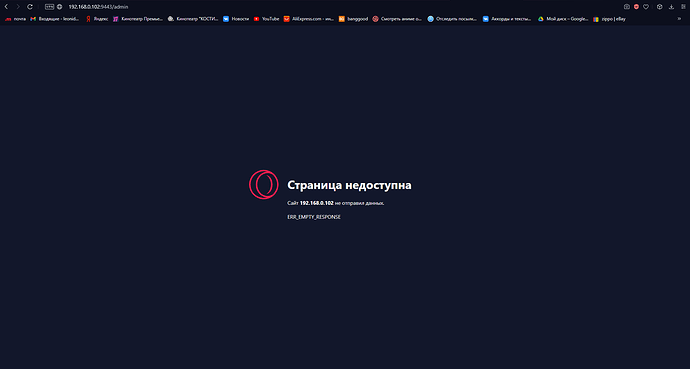Hello, i’ve set a local blynk server, but i can’t open admin panel
+1
After months of running a local Blynk server, I am suddenly having these issues too. It still mostly works, the devices are connecting and the App connects and controls them. But the Admin Web is inaccessible.
I downloaded the newest server and even tried a new “dataFolder”
$ java -jar /home/pi/BlynkServer/server-0.41.14-java8.jar -dataFolder /home/pi/BlynkServer
The server starts up just fine:
Blynk Server 0.41.15-SNAPSHOT successfully started.
All server output is stored in folder '/home/pi/logs/logs' file.
The log file looks fine…
11:21:38.889 INFO - HTTP API and WebSockets server listening at 8080 port.
11:21:38.893 INFO - HTTPS API, WebSockets and Admin page server listening at 9443 port.
11:21:38.896 INFO - Mqtt hardware server listening at 8440 port.
11:21:43.361 INFO - [my] hardware joined.
Yet when I try to connect to the server admin:
$ lynx 192.168.10.100:9443
Looking up '192.168.10.100' first
Looking up 192.168.10.100 first
Looking up 192.168.10.100:9443
Making HTTP connection to 192.168.10.100:9443
Sending HTTP request.
HTTP request sent; waiting for response.
Alert!: Unexpected network read error; connection aborted.
Can't Access `http://192.168.10.100:9443/'
Alert!: Unable to access document.
If I use a Mobile or Desktop browser I get " ERR_EMPTY_RESPONSE"
Any ideas where to start?
I’d expect the connection to be https rather than http.
https://server_IP:9443/admin
Pete.
1 Like
Right you are!!!