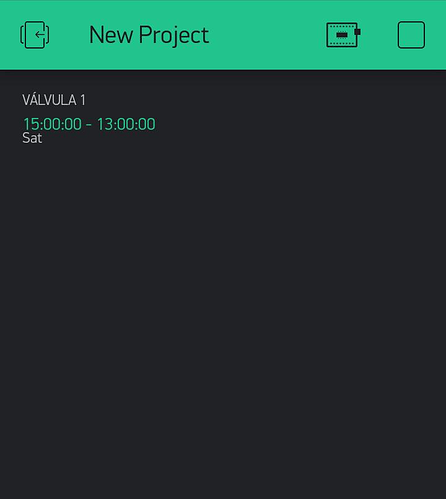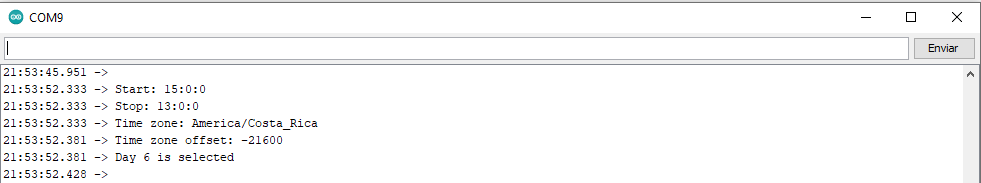Hello!
I was trying out the time input widget and I have noticed that the app lets you set a Start time at a time after the Stop time. For example:
Start time 15:00:00
Stop time 13:00:00
I have used the Blynk time input example to see the values in the serial monitor.
I think this is confusing and the app should tell you that the Start time must be set at a time before the Stop time.
By the way that the time input widget is set I get that the Start time should be use to trigger the start of a process and the Stop time should be use to stop that process. I know that one can change it in software.
I hope that my logic is not wrong, but the fact that a user of the app can set (by mistake most likely if using the AM/PM setting) a Start time at 15:00:00 and a Stop time at 13:00:00 on a same day is not ok.
I guess via software one can make a notification telling the user to set a proper time if that happens, but I think the widget must not let you set a Start time at a time after the Stop time.
If this behaviour is intended i would like to know the reasoning behind this, to see if I am missing something.
Thank you for your time reading this! 
Rob.