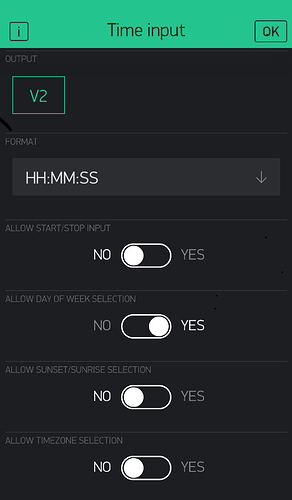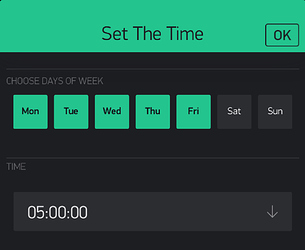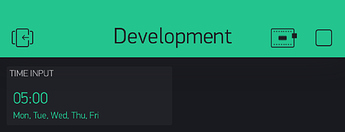Please call me stupid if I am wrong or only blind, but I am not able to get working the Time Input Widget as I want. I just Nowhere I found a solution to handle it like a simple timer with additional the possibility to select the days, when it sould be active. There would be a way with a RTC but I don’t have one and all the in/outputs from my MCU are just assigned.
I just would know a ugly solution but I am interested to know I it would work right.
I would use a normal timer widget, call it every day one time at the same time and count a counter +1.
1 = Monday, 2 = Tuesday…
It’s very simple to set it up the way you describe.
If you don’t assign a virtual pin then the settings won’t be remembered when you exit the widget.
Pete.
As example I took the skript from sketch builder “simple timer + simple timer advanced”. As much as I found out is that when I changed the time and clicked ok, the loop get called and I see in Serial Monitor when it is ON (I call it ON-time). But I did not understand which value change his state from LOW to HIGH when it’s on??
Because if I adjust the timer to 05:00PM nothing happens. Not even the loop which shows me the ON-time get called
The Time Input Widget is not an simple vPin “trigger” like the other timer widget… rather, each time you set some parameters in it on the App, it sends a one-time list of all those time settings to your code, for extraction and distribution to variables and later logic control, based on the devices actual time.
More details here…