Hey.
I some help with the time input widget, i really cant figure out hos to set to time to fx 4:15 am and stop at 4:50 am
Must be simple but cant find out how plz help 
Hey.
I some help with the time input widget, i really cant figure out hos to set to time to fx 4:15 am and stop at 4:50 am
Must be simple but cant find out how plz help 
There is already a heap of topics for time input. Search the forum I’m sure you’ll find what you need.
Trust me i tried, just need to understand how i set the time
Like this:
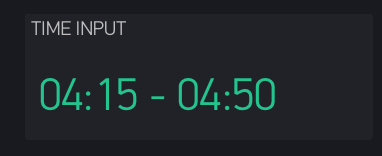
Pete.
What about the code
Blynk.virtualWrite(Vx, startAt, stopAt, tz);
Pete.
That dossent help much 
It’s all you really need to know, but you’d have discovered that if you did a bit of searching as @GG07 suggested. You’ve currently spent a grand total of 1 hour reading topics on the forum!
If you want more then try the Sketch Builder Advanced example:
https://examples.blynk.cc/?board=ESP8266&shield=ESP8266%20WiFi&example=Widgets%2FTimeInput%2FAdvancedTimeInput
Pete.
#define timeinpin V14 // set to the pin you use
const char* daystrings[7] = {"Sun", "Mon", "Tues", "Wed", "Thurs", "Fri", "Sat"};
const char* monthstrings[12] = {"Jan", "Feb", "Mar", "Apr", "May", "Jun", "Jul", "Aug", "Sep", "Oct", "Nov", "Dec"};
String SThour;
String STmin;
String SPhour;
String SPmin;
int days[7];
BLYNK_WRITE(timeinpin) {
TimeInputParam t(param);
if (t.hasStartTime()) // Process start time
{
SThour = String(t.getStartHour());
STmin = String(t.getStartMinute());
}
if (t.hasStopTime()) // Process stop time
{
SPhour = String(t.getStopHour());
SPmin = String(t.getStopMinute());
}
// Process weekdays (1. Mon, 2. Tue, 3. Wed, ...)
days[0] = t.isWeekdaySelected(1);
days[1] = t.isWeekdaySelected(2);
days[2] = t.isWeekdaySelected(3);
days[3] = t.isWeekdaySelected(4);
days[4] = t.isWeekdaySelected(5);
days[5] = t.isWeekdaySelected(6);
days[6] = t.isWeekdaySelected(7);
Serial.println(SThour + ":" + STmin);
Serial.println(SPhour + ":" + SPmin);
for (int i = 0; i++; i < 7) {
// if (days[i]) {
Serial.print(String(i) + " ");
// }
Serial.println(" ");
}
Serial.flush();
}
Добавить Real-Time-Clock и этот код
#include <TimeLib.h>
#include <WidgetRTC.h>
long startsecondswd;
long stopsecondswd;
long nowseconds; // время в секундах
WidgetRTC rtc;
void activetoday() {
if (year() != 1970) { // Если подключились к Серверу Реального Времени то тут точно не 1970 год
// значит можно проверить код дальше
Blynk.syncVirtual(V23); // синхронизируем виджет timeinput
}
}
BLYNK_WRITE(V23) {
TimeInputParam t(param);
nowseconds = ((hour() * 3600) + (minute() * 60) + second());
startsecondswd = (t.getStartHour() * 3600) + (t.getStartMinute() * 60);
//Serial.println(startsecondswd); // used for debugging
if (nowseconds >= startsecondswd) {
if (nowseconds <= startsecondswd + 90) { //код для того что бы точно отправить сигнал на реле (90s on 60s timer ensures 1 trigger command is sent)
digitalWrite (relay2, HIGH); // код что бы переключить реле в ON
}
}
stopsecondswd = (t.getStopHour() * 3600) + (t.getStopMinute() * 60);
//Serial.println(stopsecondswd); // used for debugging
if (nowseconds >= stopsecondswd) {
digitalWrite (relay2, LOW); // OFF реле
if (nowseconds <= stopsecondswd + 90) { //код для того что бы точно отправить сигнал на реле (90s on 60s timer ensures 1 trigger command is sent)
digitalWrite (relay2, LOW); // код что бы переключить реле в OFF
}
}
else {
if (nowseconds >= startsecondswd) {
digitalWrite (relay2, HIGH); // ON реле
}
}
}
void setup()
{
rtc.begin();
timer.setInterval(10000L, activetoday);
}