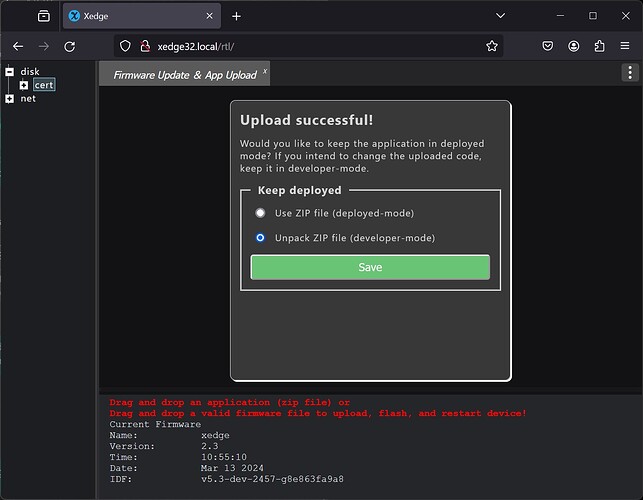Connecting Xedge32 to Blynk Using Lua
I created an Xedge32 to Blynk IoT test program. Xedge32 is similar to NodeMCU in that it provides a Lua foundation for device programming but it’s designed for ESP32 and preferably the new ESP32-S3.
Step 1: Install and Configure Xedge32
Install and configure Xedge32:
https://realtimelogic.com/downloads/bas/ESP32/.
Step 2: Download the Blynk Test Program
I’ve prepared a Blynk test program (ZIP file), which you must download:
Step 3: Upload the Blynk Test Program
- Navigate to http://xedge32.local/rtl/.
- Spot the three dots in the top right corner. Click them, then select Firmware Update & App Upload.
- Drag and drop the ZIP file into the browser window.
- You’ll see an option to “Unpack ZIP file”. Please select it and click Save.
Step 4: Unpack and Configure
The ZIP file will now be unpacked on your ESP32 and appear as an app in the left pane. Here’s what to do next:
- Expand the app in the left pane and click on the .preload script.
- You’ll see a place to enter your Blynk authorization token. Insert it between the quotation marks, just like in the screenshot provided.
- Hit Save.
Step 5: Launch Your App
Almost there! Let’s start the Blynk test app:
-
Click on .appcfg in the left pane to open the app dialog control menu.
-
Press the Running button to start the application.
Step 6: Verify the Connection
If everything went according to plan, you should now see a printout that looks something like this:
Uploading /rtl/apps/blynk/.appcfg
___ __ __
/ _ )/ /_ _____ / /__
/ _ / / // / _ \/ '_/
/____/_/\_, /_//_/_/\_\
/___/ for Lua v0.2.0
Connecting Blynk (secure)...
Ready. Ping: 0ms
V1: 0 nil