‘clr’ fix has been deployed a day or two ago
Android new line fix is in 1.13.2 - it is currently available to 50% of users base,
‘clr’ fix has been deployed a day or two ago
Android new line fix is in 1.13.2 - it is currently available to 50% of users base,
I just tested 1.13.2
clr and new line seems to be fixed.
Only one bug (I think) I found:
In advanced Mode, when printing multiple lines, the Autoscroll is not working.
Instead, it prints all lines in the first top line of the terminal. When reopening the terminal, all the printed lines are displayed normally.
In normal mode, this problem does not exist…
I’m using the configuration below in advanced mode:
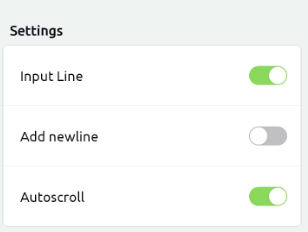
Thanks, we will check this autoscroll issue.
my tests on 1.13.2 show the following (Android 10):
I have no idea if I am in the advanced or normal mode (as referred to in the above post).
Piet.
Seems fine. After restart - you see only cached messages (it should be 10 for plus, if you are on plus)
How many messages are actually on those screens?
Id advanced mode (picture above) you can set the color of the input line and hardware text.
You can make the same test you did with this option enabled to see if in your case it will bug as well…
below are the settings I used:
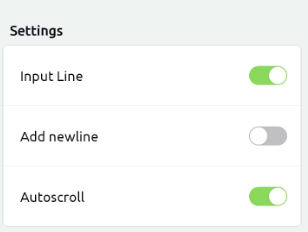
@BlynkAndroidDev it looks like per the third screen that there is 10 terminal.print commands…
@pierredebuysscher can you post your code? I’m not having this issue… I just want to compare with the way you are printing the texts…
Yep, you are right.
@pierredebuysscher if it is possible to update your sketch to send full lines and no by parts - you will be able to cache up even more items lines.
I am on plus.
There are 3 messages on the screen.
After reopening the app, one would expect to see exactly the same 3 messages.
the current app versions shows the 3rd message correctly but the previous two are displayed and scrambled on the first line.
I would never have expected that the color would have impact the formatting ![]()
In advanced mode, everything is sent on one line, so that is even worse.
here you are:
case 1:
//Serial.println(“action: poort dicht”);
Blynk.virtualWrite(V41, "item: ", (readpointer + 1), " - ", time1 , " uur ", “: poort dicht”);
break;
So here you are sending 6 messages, you can concat them by yourself and it will be 1 message
I was not expecting this to be 6 messages as it is one Blynk.virtualWrite after all.
Not sure I understand what you mean by “concat them by yourself”. How do I do that?
yes it is!
try this:
WidgetTerminal terminal(41);
and then print all bytes at once per line:
terminal.printf("item: %u; on %u: poort dicht\n", readpointer + 1, time1);
terminal.flush();
terminal.printf("item: %u; on %u: licht tuin uit\n", readpointer + 1, time1);
terminal.flush();
terminal.printf("item: %u; on %u: licht tuin uit\n", readpointer + 1, time1);
terminal.flush();I understood here you faced the same problem as I did? printing all lines in the first top line when advanced mode enabled?
thanks, looks as if I was misusing the Blynk.virtualWrite.
correct.