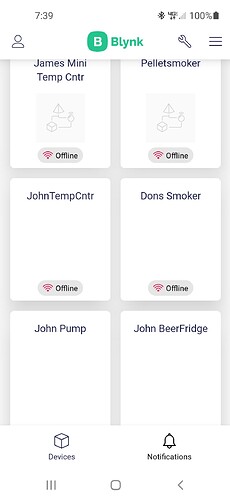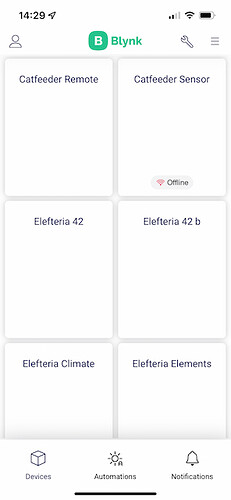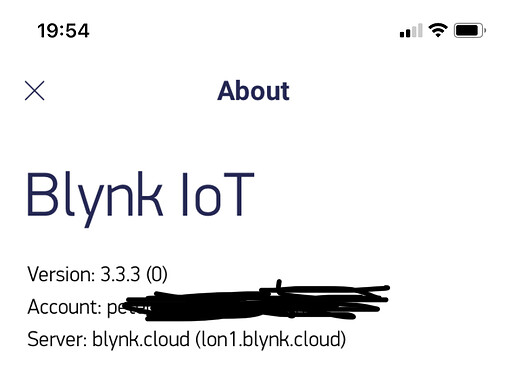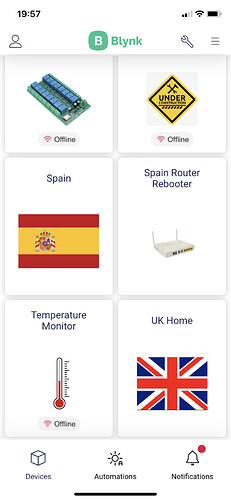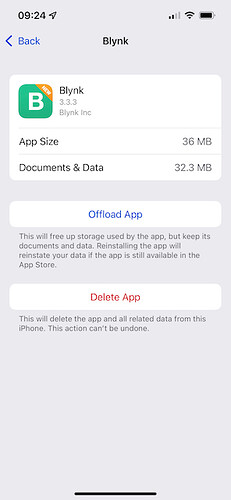For some reason the template images for each device don’t show up on my Android phone anymore. Restarting the app didn’t help.
Hello. Do you have the latest app version?
I have had this issue for some time but assumed it was one of those things that would come in time. I’m using Android and app version 1.3.5. No problems with images displaying on console, only on mobile app.
Cheers
Steve
@steve1 so it is still reproducing in the new build, can you send logs so we can check what breaks images loading there (from About screen in left menu)?
Mine was fixed after updating the app.
Hmmm - strange. I’m definitely getting no images displayed (Android 11) on v1.3.5. Just to confirm, are these the same images uploaded to templates in the console app or are they the icons from the mobile app developer mode? Either way, mine are blank in the mobile app. Hopefully the logs will indicate something.
Steve
I am running the same android and Blynk versions as you. The images are uploaded in the console app and then are supposed to be displayed in the mobile app. Mine weren’t originally until I updated.
Can you re-check with the latest 1.3.6 version it contains some additional fixes for showing template images.
The same problem has just happened to me a few days ago but with the iOS version of the app. Images disappeared. Two devices with same (latest) version of Blynk lost the images within a few hours of each other. Tried logging out and in but this does not help. Any tips much appreciated.
Sorry for the delay:
I wasn’t completely sure which info was required
I’m using iOS Blynk app version 1.16 (latest version)
And Blynk version 1.0.1
All 8 devices show their relevant template image in the Blynk.Console but no longer in the app.
see images. Uploading: console.jpg…
I’m not sure where that version number is coming from, but my iPhone is running version 3.3.3 (0)
And template images are working okay…
Pete.