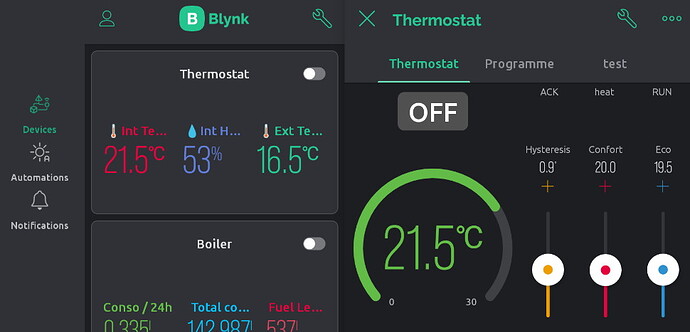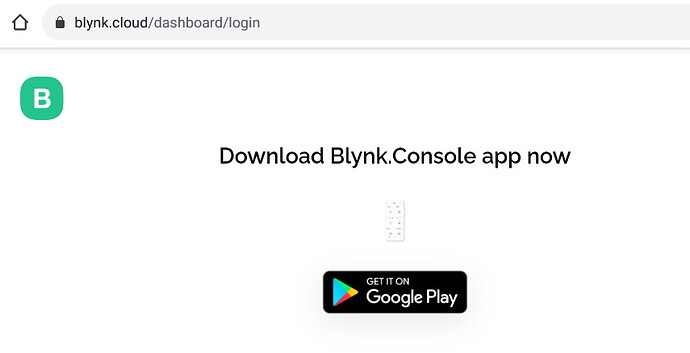I have a few projects that I currently have iOS dashboards for but would love to migrate them onto a tablet. Has anyone had any luck making blynk work on any form of tablet. Im flexible with operating system and hardware I just don’t want to buy something only discover it’s a headache of workarounds to make it look half decent.
Same here 
I would like to reuse my old tablets and connect them to web console, but it is too ugly 
Blynk iOS apps don’t have native iPad support but can run in a scaled iPhone resolution.
Blynk Android apps support native tablet resolution.
It would be nice if the app could be used in landscape mode on an iPad, but failing that the web console on an iPad would be good. The problem is that the web console in landscape mode on an iPad scales the widgets in a strange way, I guess because of screen resolution.
I know there has been talk of a kiosk mode for the web console, which would probably be a great way to re-use old tablets, provided the device resolution can be specified in console mode.
Pete.
Blynk App don’t work under android 4.4 or 5.1 (our old tablets to be reuse )
Android app don’t support screen orientation ( can’t get one full screen device and it is truncated)
and web console don’t work
Blynk IoT app supports Android OS starting from 5.x - which exactly model with Android 5.1 are we talking about? As google will drop support for Android 5.x and switch to Android 6 as min in its tools/libs, we will switch to Android 6 as min version too (I suppose that may happen in a year or two - it already passed eight years since the release of Android 5)
Yes, we don’t support landscape dashboards - it is still under discussion in our team. But that UI works fine on most modern tablets with larger display sizes than on this screenshot (height >= 1080) - showing the device dashboard usually the same height as in portrait orientation.
We also support free-form windows on ChromeOS or Samsung DeX
The goal is to put our old tablet on the wall instead of put them in the trash 
How about using the same properties for the label value as the button properties?
I worked around getting nice labels instead of flat labels
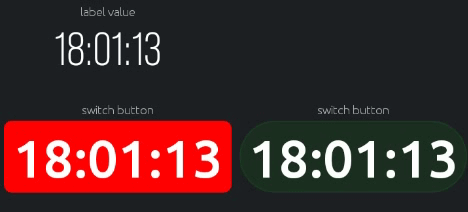
Just responded in another thread that we have widget backgrounds update in plans, but no estimates for now
So to try and summarize what everyone is saying:
No to ipadOS
No to considerably old android tablets
Yes to any newer android tabletsOf those android tablets No to landscape mode
I do agree that landscape would be the default preference for any none-phone device. I have a surface pro so can use the web dashboard in landscape on that but two problems with that are:
- The lack of widgets available compared to the mobile application
- There doesn’t seem to be an easy way to go true full screen, I’d like to create a really clean view of just the dashboard and drop the sidebar and drop the top header
All these IoT platforms are new to me, I tried the Arduino one the other week which I thought was great until I ran into a lack of widget variety. Blynk seems really good for the mobile app and I’m liking the new automation functions. But inevitably iIll probably try something else next to see if I can get everything I want. It seems most platforms have limitation somewhere but the Adafruit one looks quite interesting.
Another approach which I presume is also a solution for now is to use two platforms in parallel, so if Adafruit is good for clean looking web-dashboards and Blynk is the most developed for iOS and android then perhaps loading all libraries could work.
I think that’s where the Kiosk mode would be useful. It would be the sort of thing that you could run on a machine in a public area, where users can’t do any ‘damage’ to your configuration- also what you tend to want in a household environment where you want to monitor/adjust environmental things like heating/cooling, lighting etc.
Blynk Legacy only had the mobile dashboard, so te web dashboard is something that’s been developed from scratch and is still evolving. So, it’s not the finished item.
This is somewhat similar to my approach. I use Node-Red as my logic engine, and Blynk as the front-end. To make the devices platform agnostic, they only run MQTT code, and they communicate with Node-Red via bi-directional MQTT messages.
Node-Red has its own browser-based dashboard, but I don’t like it much, so use Blynk instead. Although, if I really wanted a wall-mounted tablet control centre then I might re-visit that decision.
Instead, I tend to use Nextion displays to control items like heating/cooling systems, but a nice Blynk browser-based kiosk display that could run on a lower resolution tablet would be simpler and more flexible.
Pete.
Ok yeah it sounds like your on the same page. I also came across node-red and put a pin in it because it stood out.
@PeteKnight I see you’re profile popping up a lot here are you working directly in this industry in some capacity? It’s fairly new to me but I’ve been working with Siemens and AB SCADA systems for years so I can’t help but be trying to make my dashboards look and function like a HMI.
No, I’m retired. I was an IT manager and business systems consultant in the social housing industry before that. Making things with MCUs is a retirement project.
Pete.
Ok nice. A fellow enthusiast.