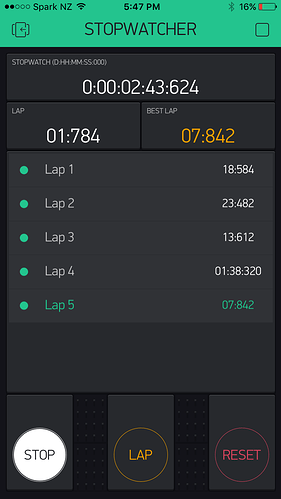Jamin
January 10, 2017, 5:11am
1
This doesn’t really serve any purpose other than it’s a great example of how to manage multiple timers and count time with milli-second accuracy.
You could hook up some IR/laser sensors and use it to record RC car lap times and upload them to a webserver etc
Grab latest code here: https://github.com/jaminNZx/ESP-Stopwatch-Lap-Logger/releases/latest
I need to add physical pin input for a hall sensor to record lap times on what ever you like.
9 Likes
PrisM
December 30, 2021, 2:18pm
2
Is the coding compatible with the new Blynk IOT interface? I’m having trouble deciding which virtual pins connect with which input/output device
Yes, with little bit of modifications. Please read this
There aren’t any input/output devices used in this sketch, all of the inputs are via the Blynk app, and all of the outputs are to the Blynk app.
Pete.
Hey, this is a really interesting project. I looked through the code and I found two lines, which left me baffled.
Blynk.virtualWrite(6, "add", rowIndex, String("Lap ") + rowIndex,
StopwatchGetFormatted(StopwatchTimeLapMilliSec, 1));
Blynk.virtualWrite(6, "pick", rowIndex);
Virutal Pin 6 is a String, right?
And you are basically using String concatenation?
Which Widget did you “connect” with VP6?
Are “add” and “pick” keywords for that widget?
Is that widget usable in blynk 2.0?
Sorry for the many questions and my bad english (non native speaker).
This code relates to the Legacy Table widget.
Pete.
Thank you for your fast answer!