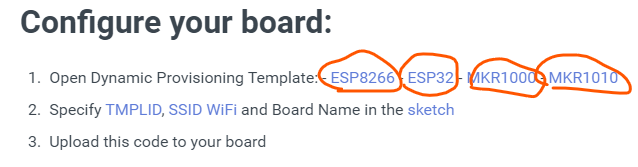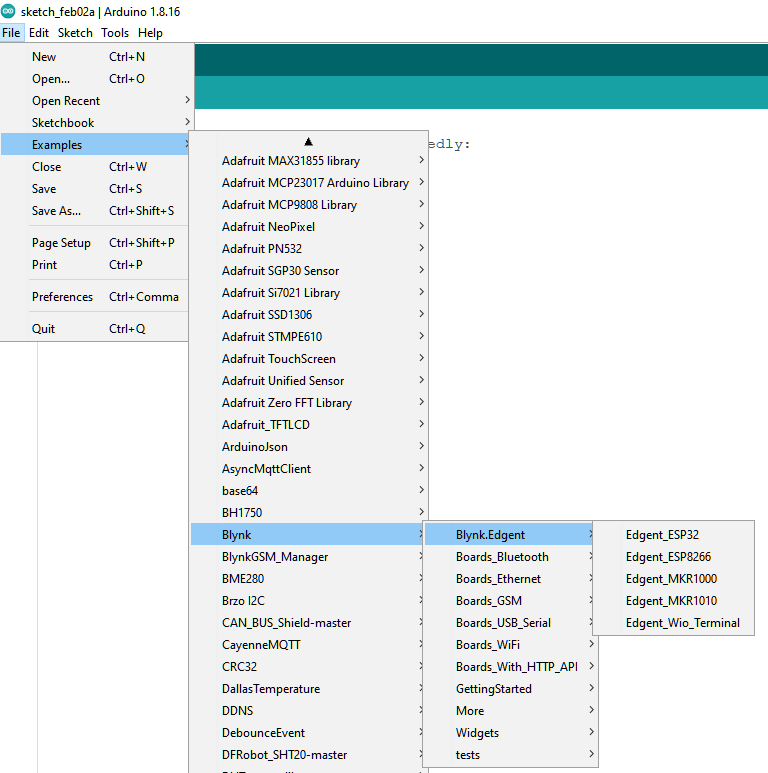Good evening,
I am following the linked below tutorial:
https://docs.blynk.io/en/getting-started/template-quick-setup.
I reached the Configure your board section but I could not find “Open Dynamic Provisioning Template” in the app and the web. Can you please advise?