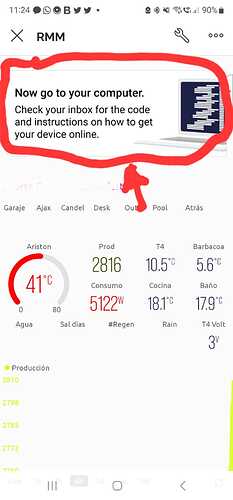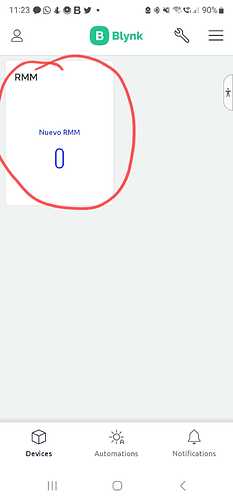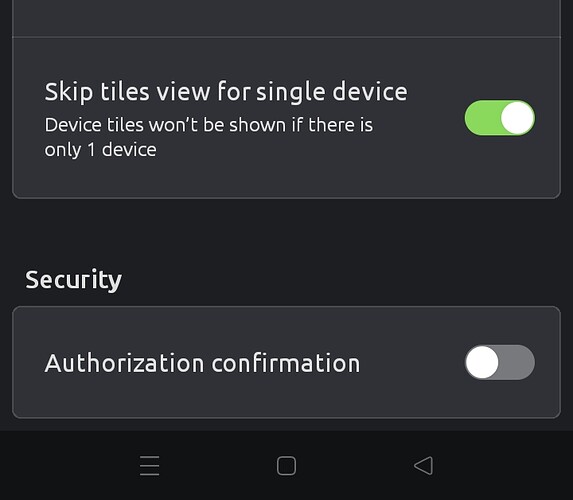Hello, I just started with Blynk IoT.
I have created my first dashboard in the Mobile App. It is not actually associated to any hardware. I simply use it to visualize data from nodered.
It is now working perfectly showing the data I want, but there are a couple of things that do not convince me and for which I ask you for help:
-
when I start the App I get to a first screen where it always asks me to select the device. My question is, can it be set so that it enters directly into the only Dashboard there is and avoid the Device selection step?
-
When I enter the Dashboard, at the top of the screen it tells me that I have to go to my Computer
and follow some instructions that i’ve in my Inbox. I search in Blynk Cloud and I can’t find any Inbox, nor any instructions. Would someone be so kind as to tell me step by step what procedure to follow so that this text disappears from my Dashboard in the App?
Regards!