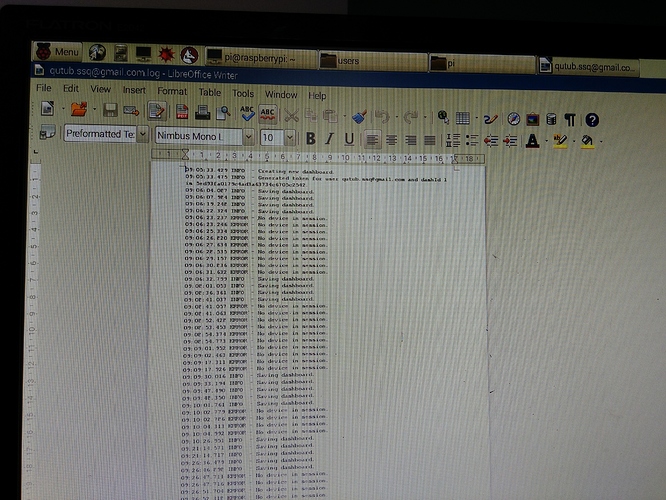Done with setup for local server as shown in github(except the last part, where we have to change the WiFi sketch-blynk.begin function) even in log folder, user is created with the dashboard what I have given. But in the app it says “your raspberry pi not in network”
Have you done this on your Pi?
http://docs.blynk.cc/#hardware-set-ups-raspberry-pi
This is the way setup the interface to the server (local or otherwise)
I guess you didn’t get my issue right ! I don’t think I need node.Js here.
I’ll try to explain once again for you,
In my raspberry pi where I have done the setup for local blynk server. Now I’m pretty sure that my phone app and my pi are in the same network and are even communicating, coz I can make out from the logs file that my database with my dashboard has been created and saved. But I don’t understand even after establishing a connection, I’m not able to control the gpio, the app says that my raspberry in not in my network. And the log file States as shown above in the pics.?
That is exactly what I’m saying. The Local Server DOES NOT give the App access to the GPIO pins. That is what the link I gave does with the node.js javascript stuff.
Oh OK I’ll give it a try 
As you can see, it’s not clear what you are trying to achieve. When talking about RaspberryPi, it can work with Blynk in 3 modes:
- Be a Local Server. In this case it will get messages from the app and can send it to other devices, for example Arduinos, that are in the same network
- Be an end node. In this case, RPi gets messages from the app through some remote or local server and control GPIOs, perform other functions, etc
- Be both. Act as a Local Blynk Server and as a node. In this case - 2 programs should be running on your Pi: Blynk Server and Blynk JS library
according to the tutorial, after creating the local server and successfully running the local server on raspberry pi , the wifi sketch has to be changed and the authentication code and the IP address must be given,
But Where exactly should i find Wifi sketch as mentioned in the official tutorial .?
Thanks
Adithya
The ‘sketch’ you will need to modify will be in the end node device. For me this is an Arduino, so I modify my Arduino sketch to point it’s communications to my local server instead of the Blynk cloud server.
For you, if you are using other hardware as the end node, you will need to modify the sketch in whatever your end node is. As mentioned already, it is possible that your end node may be a raspberry Pi. It can also be the same raspberry Pi that is running the local server.
Yea , my end node is raspberry pi ,this is what i have done:
- Installed Blynk libraries
2.Local blynk server is running on pi.
but i am unable to figure out, where should i edit the sketch,
where is the path of wifi sketch ,?
regards
Adithya
I’m sorry that I cant help you with that. I have not set up a RP as an end node yet. I’m sure you will get assistance from others soon. If you manage to figure it out, please report how you got going so we all find out. I would be interested in using a RP as both a server and an end node myself.
Hi qutub,
I also faced similar issue.
did you change the sketch as follows:
Blynk.begin(auth, SSID, pass, IPAddress(XXX,XXX,XXX,XXX));
Just try it!
Hi,
i want to change the sketch , but where should i change , can you please provide the screenshot of the path.
who can help me?i install a local blynk server but my APP said command is bad formed.
i’m online waiting for someone can help me.会中文的最好.who can speak chinese is better.
You can’t edit the sketch. The sketch is for Arduino IDE only. You have to make scripts based on Java for the Pi to do something. Check out this instructable: http://www.instructables.com/id/Blynk-JavaScript-in-20-minutes-Raspberry-Pi-Edison/
Yes, but that is if you use an Arduino, Node/ESP or something similar as end-node, not if you want to control the Pi IO pins
After installing local server on raspberry pi , how can i control it through Blynks mobileapp, where should i give the auth token , without nodejs will this work ??
If you want to control GPIOs of rasp PI than you need to change code from instructable above (javascript code, blynk-test.js).
Initial code to connect cloud :
var blynk = new Blynk.Blynk(AUTH, options = {connector : new Blynk.TcpClient()});
to local IP :
var blynk = new Blynk.Blynk(AUTH, options= {addr:“192.168.0.101”});
Hello ,
Where do i fint this blynk-test.js file in my local disk ?
How do you control Rasp Pi GPIOs?