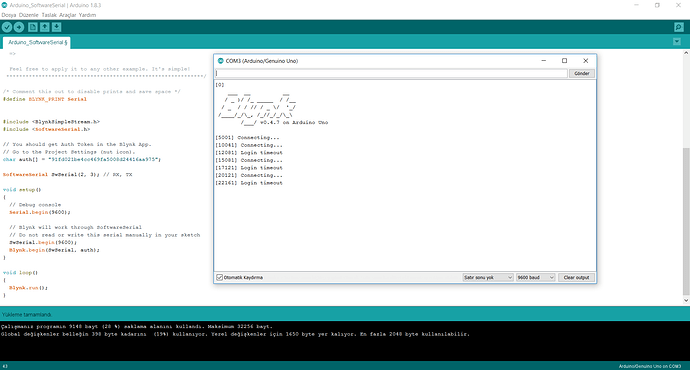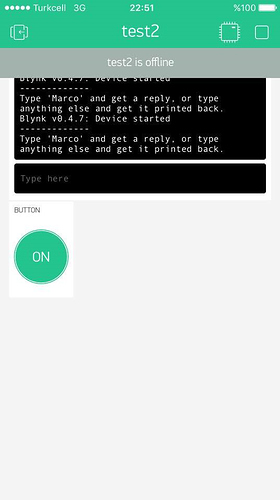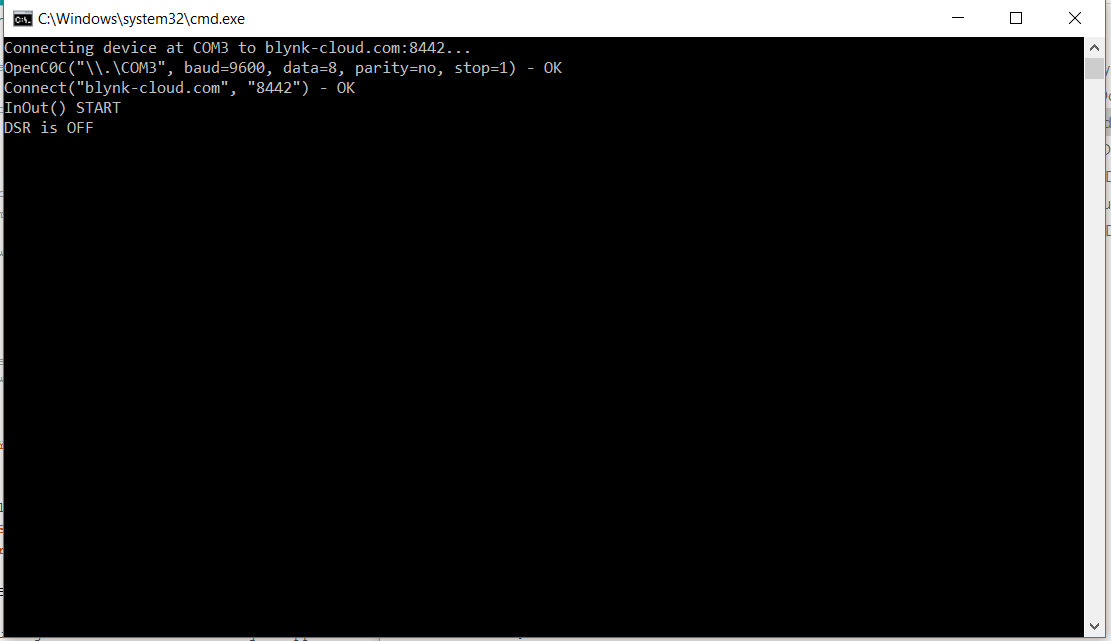Hi everyone,
2 days ago I tried “Tutorial: Control Arduino over USB with Blynk app. No shield required.” It works very well. But yesterday ıt didn’t work. I didn’t know why reason is. I try software serial example and take screenshot. And take a screen shot from my iphone device. My device is offline. I can’t fix. How can I solve this problems?
Hard to tell what you are doing, but Serial is a one-thing at a time connection… you can’t use the USB link and the Serial monitor at the same time on the same port.
And since the USB link is effectively a USB to Ethernet adapter program, it must stay running the entire time you wish your Arduino to be connected to Blynk’s server.
Firstly, Thank you for message. I am new on Blynk. Actually I surf on youtube. I saw this video. I like it. Install on my iphone. Try the same project. I used arduino uno, iphone7 and usb. It works very well. No problem. Just only I use windows 10. In this video is shown ios. So find solution how to use for windows. Then I could control my led with Blynk.
The next day, I open Blynk on my iphone. It didn’t work. The second picture I showed it. “Test2 is offline”. I couldn’t control my led. So I search on this platform. I couldn’t find any solution. But I saw this topic. I tried it. The same problem like I shared first picture.
So I think, maybe I can solve like this. But it didn’t work. I didn’t know where I made mistake. Maybe I was confused the topic. So I explained my Blynk story from first meet until now ![]() How can I fix “test2 is online”? Maybe I solve this problem, I can control again my led.
How can I fix “test2 is online”? Maybe I solve this problem, I can control again my led.
Thanks Eren.[quote=“Teyfik_Eren_Erez, post:3, topic:14907”]
[/quote]
Hi Sir,
I checked it. I found why “test2 is offline”. Upload project, I run “blynk-ser.bat” then I close the windows(I shared picture).It didn’t work. if it is open like picture I shown, I can control my led like on youtube video I share. Is that normal? If everything is normal, I fix my problem 
Thanks for comment.
Yes… as I said, it “blynk-ser.bat” needs to be running the entire time (minimised is also OK) in order to maintain the Arduino’s connection to the Blynk Server and thus your App.
There is also current instructions in the Help Center (link in the upper right of this screen)…
http://help.blynk.cc/hardware-and-libraries/arduino/usb-serial
Glad you got it working ![]()