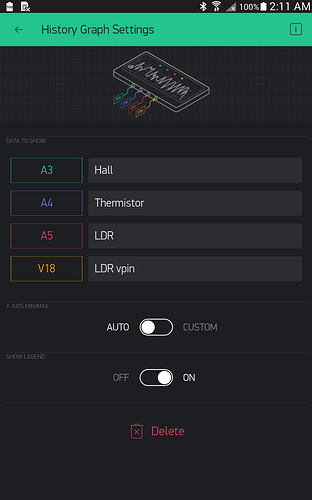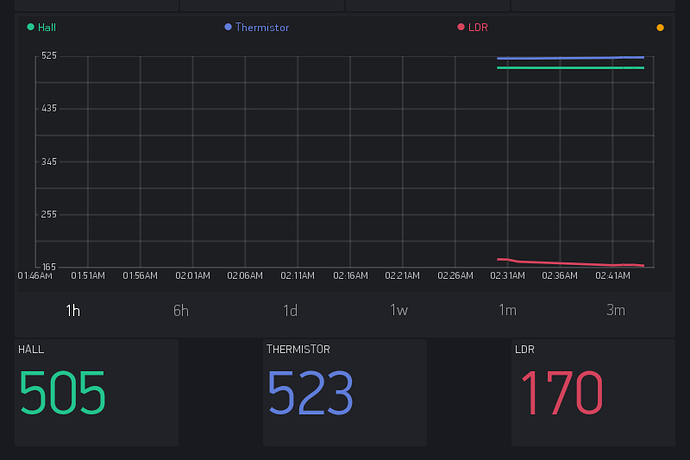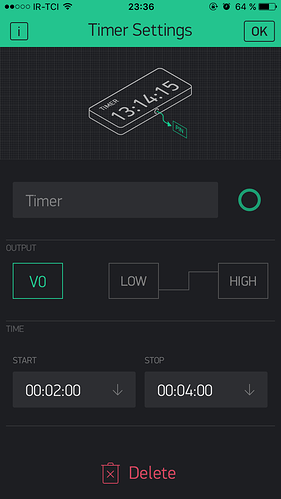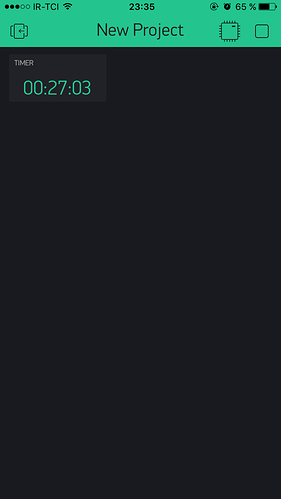i setup a timer widget and eventor and led widget on my app but the timer do not any act.
i use latest server 0.24.6 and latest android version
on ios app it show timer blink and when click on timer it show decrease time from 8:00:00 but i dont set 8:00:0
Try Android as I don’t think Eventor has been released for iOS yet.
i try eventor for android
and ios just for timer test .
What does your code look like? Have you tried the timer example shown in the Docs, or any of the time examples in the Sketch Builder?
Timer widget works for ANALOG and DIGITAL pins also.
In this case you don’t need to write code.
there is nothing extra in code just set config on widget and the time starting to decrease and then … but my timer dosen’t work.
So, you have setup your own local server, but only using direct pin manipulation? Kind of like having a race car on a private track… but just sitting in the pits flicking the lights on and off 
As with your other topic re: the History graph… while I do see the provision for entering Digital and Analog pins, they don’t seem to function without code. I now always use virtual pins as I prefer to drive my race car 
@Dmytro @vshymanskyy In certain widgets like the Timer and History Graph, are these direct pin options truly available without code?.. If so, then they don’t seem to work, at least in this OP (and my own tests - granted, mixed in with an existing project that otherwise uses vpins). If not, then those pin options should perhaps be removed so as not to confuse new users.
that was a test.
you try to help me?
For History graph - yes. You don’t see data?
No. I have three sensors running 24/7 on my testbench project, Hall effect, Thermistor and LDR, but I only see the virtual pin version of the LDR.
I also tested the timer (shown in white) with an LED on it’s digital pin, and also nothing.
Wow, I should have seen this sooner… Since the History Graph doesn’t have any reading rate settings, I was wondering how frequently it gets it’s data… when it hit me! One needs to have any other display widget set for the same physical pin, and it’s reading rate set, in order for the History Graph to have data to map!! 
Graph will work now!
@Dmytro, I think that is a detail that might need to be added into the documentation… History Graph requires another display widget set for the same Digital/Analog pin, in order to track the data.
 ok, good point.
ok, good point.
@Dmytro However, this OP in this topic was the Timer Widget… it has options for Analog and Digital pins, but they don’t seem to trigger as expected… and since it will not “share” the pins with another widget, the above “fix” is not applicable.
So, I guess it needs to be fixed (if possible) or those null pins removed from the equation.
Strange… while testing for this OP yesterday, I had set a timer to turn on a digital pin for an LED, for one minute, and could never get it to work despite many attempts. So I just posted the above comments and left it.
Then just a few minutes ago, I walked by and noticed the LED was on for a few seconds then it turned off… turns out I hadn’t removed the timer widget and 24 hours later it turned on the LED for one minute as it was set for, and I had just caught the tail end of it working.
However, after I quickly reset it for another cycle… it, of course, failed again. I was starting to think this is like that superpower of invisibility, that only works when no one is looking 
But I wondered if maybe it needs a few minutes to synchronise with the server or something? so I tried again with a setting about 5 minutes later, and this time it worked!!
I did notice that it runs off the server time, not the phone time… and my phone time was about a minute behind, and since I wasn’t patient in my testing, I was always missing the server start time 
@samisamixp Try it again, but make sure your Local Server time is accurate!! And when testing, give it a few minutes lead time to synchronize or something
@Dmytro Can you add a note in the Docs that these timer widgets rely on Server time, not phone time.
[quote=“Gunner, post:14, topic:15017”]
Try
[/I try that on blynk-cloud server on ios
Please see:
Why timer show the time i do not set that?(0:27:03)

- Timer widget work but do not shown any action just set pin value
- And do not work with eventor
Normal. But glad you finally got it working.
When using a Vpin with the Timer, Eventor should react with the Vpin’s state change. It does NOT support monitoring the state change of Digital/Analog pins
Eventor does have it’s own timer option built in… and this CAN set the state of a Digital/Analog pin.