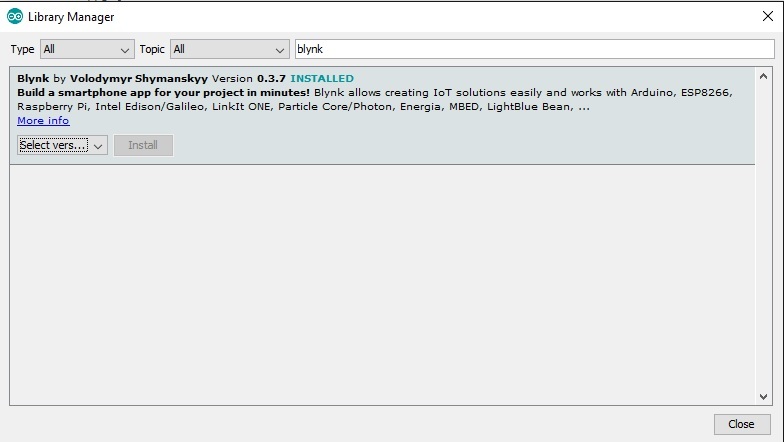I only have wemos d1, but can see how that goes downunder?
@Dave1829 the question mark doesn’t make sense within the context of your post.
Is it “how can I see …?” or as you wrote but without the question mark at the end?
Do you want me to test it here? If so how?
Sorry my bad English… I am Australian…
@Dave1829 I guess the test should work with the full size WeMos.
Assuming you are on the latest release rather than the master branch please remove lines 18, 19, 20 & 21 from BlynkSimpleEsp8266.h (keep a copy of the file before the edit).
Then run ESPStandalone sketch and see if Serial Monitor now states you have an NodeMCU rather than a WeMos.
That’s interesting @psoro
What version of IDE and core are you using, I have 1.6.9 and 2.2.0?
Presumably you are setting your board as WeMos D1 Mini rather than Generic ESP8266?
@Costas,
Arduino 1.6.5
Setting board as “Wemos D1 R2 & Mini”
Core 2.1.0
With Core 2.2.0:
[3769] Blynk v0.3.7 on NodeMCU 
@psoro thanks for testing.
I don’t know if it’s an IDE, core or Blynk bug but I am favouring Blynk at the moment.
If I add back the 3 lines to BlynkSimpleEsp8266.h then my WeMos D1 Mini correctly returns to being an ESP8266 with 2.2.0 core (IDE 1.6.9) rather than a NodeMCU. Problem is I then lose the additional virtual pins.
@vshymanskyy any ideas?
Does it have any influence one the stability?
It actually doesn’t matter what it prints out - all these boards are pretty the same.
It’s just that IDE can’t distinguish between them at compile time, but it’s OK.
We can even remove the printout, not to confuse users. It was done for testing 
@vshymanskyy it feels like it affects the stability but it could be some bad code I have introduced since adding another dozen virtual pins.
Before the modification to BlynkSimpleEsp8266.h and just using the extra virtual pins with the value display widget the project was rock solid.
Since the mod to BlynkSimpleEsp8266.h and adding sliders and a 28 case menu to these extra pins the project is very poor. I did a test a couple of days ago where I commented out most of the code against the extra pins but they still appeared in the sketch and it was still very unstable. This suggests the problem lies with BlynkSimpleEsp8266.h but if the NodeMCU is purely a narrative and doesn’t really do anything then I will keep checking my code, even if it is a bit alarming for Blynk to say I am using an NodeMCU when I’m not.
@vshymanskyy I am intrigued to know why Blynk sends considerably more data when you view the app compared with when the app is running in the “background”.
As stated earlier in this thread my totally useless project is rock solid (confirmed by Serial Monitor) if I don’t actually look at the app. As soon as I return to look at the app it constantly disconnects and reconnects to the Blynk cloud server.
my Wemos D1 mini has this error like psoro
is it fixed?
Just try the latest library from master branch…
No, either wait for 0.3.8. or use the latest library from github: https://github.com/blynkkk/blynk-library/archive/master.zip
I think we will update to 0.3.9 which are going to release soon.
@vshymanskyy Okay, thanks. Right now it isn’t possible to use the higher virtual pins with the version that is currently in particle build libraries which is why I requested it. I can use without the V and it is working, but I would like to be able to compile it with the correct version. So… looking forward to the newer version being published. Thank you!
hello can i add more virtual pins in the arduino uno in blynk i have only 31