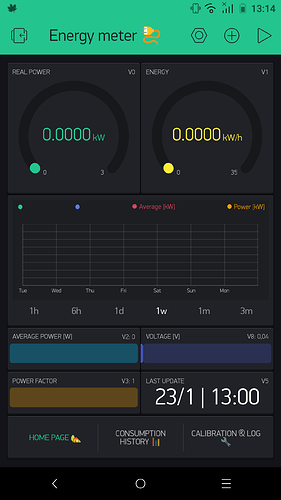I noticed a bug on 2.8.1 update. New widgets are resizable, but this do not happen for widgets created before the update.
Yeap. We will fix tomorrow. Thanks for reporting.
Fixed, new build will be available in several hours.
Few hours ago I updated app from PlayStore and the version is always 2.8.1
Is It correct?
Yes.
But the problem persists. I noticed that in a full dashboard of widgets, these are not resizable. IF i delet a widget, the other widges are resizable. So the problem happens when dashboard is full
do you have space for resizing? If no - this is correct.
If there is no space for widget resizing - resize frame would not be shown.
Dashboard is full, but Can i make smaller a widget (for example labeled value widget)? This widget Can be made smaller, but in a full dashboard i can’t
Heh, yep, we missed this moment.
Lol.
Take your time  , it’s not a critical bug
, it’s not a critical bug 
hi!
maybe i’m missing something, but how did you created those icons on the tabs?
…by the way, for me even if the dashboard is NOT full, i can’t make a slider smaller once i’ve set for maximum size.
wow, i 've never thought about this… 
@BlynkAndroidDev I found a bug on 2.8.2 version. When I tap on Terminal Widget to change settings, app crashes. It happens only for this widget.
I have a Huawei Nexus 6P Nougat 7.1.1
Yep, there were such issue. Yesterday almost after 2.8.2 got online we released a new build with the same version - just open google play and check for an update.
Yes, i updated the app from PlayStore and It work perfectly