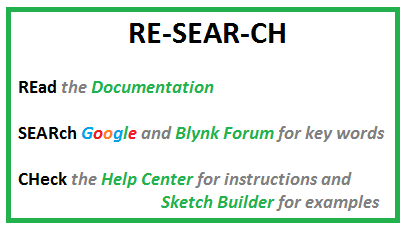Hello,
I am using NodeMCU to connect to blynk, and I was running my project for over a week 24*7 hours, suddenly from yesterday I noticed a strange behaviour that my device started frequently getting disconnected from the blynk server as soon as it gets connected.
All libraries are up to date.
No modification was done to code. I thought there was some problem with this particular project in Blnk app so I created a new one, but I am still facing same problem with this particular project. There are many projects in my blynk app but all of them are running fine without any problem except this one.
I still cannot understand why suddenly a project that was running 24*7hrs a day suddenly stopped yesterday that too when nothing was done.
Any kind of help is appreciated.
Below is the message that I got from terminal:
[4255] Connected to WiFi
[4255] IP: 192.168.225.153
[4255]
___ __ __
/ _ )/ /_ _____ / /__
/ _ / / // / _ / '/
///_, /////_
/__/ v0.4.7 on NodeMCU
[5001] Connecting to blynk-cloud.com:8442
[5311] Ready (ping: 1ms).
[10312] Connecting to blynk-cloud.com:8442
[10628] Ready (ping: 1ms).
ets Jan 8 2013,rst cause:2, boot mode:(3,7)
load 0x4010f000, len 1384, room 16
tail 8
chksum 0x2d
csum 0x2d
v3de0c112
~ld
⸮[251] Connecting to Skimax
[6755] Connected to WiFi
[6755] IP: 192.168.225.153
[6755]
___ __ __
/ _ )/ /_ _____ / /__
/ _ / / // / _ / '/
///_, /////_
/__/ v0.4.7 on NodeMCU
[6761] Connecting to blynk-cloud.com:8442
[7113] Ready (ping: 1ms).
rl