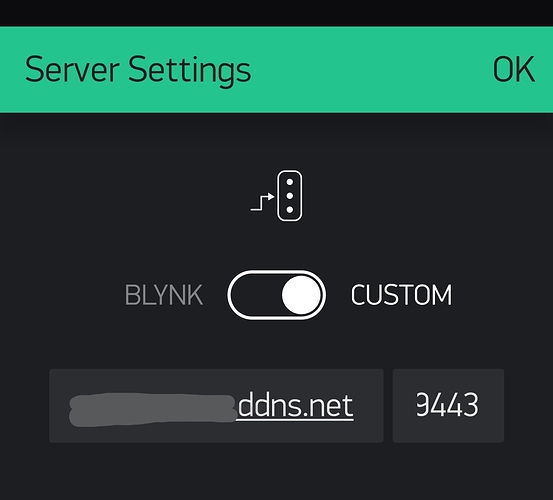Basically what i have so far is:
- Local server running on RPI v3 (connected via ethernet)
- Arduino Mega running through USB
- and it will be controlled via the Apple Blynk app
When i use the Blynk cloud everything is happy and i’m basically Harry Potter turning everything on and off from my phone. 
But when i try to do it via the local server, i’m more of a muggle…  also quick side note i have no experience with RPI, just thought it would be a great was to learn.
also quick side note i have no experience with RPI, just thought it would be a great was to learn.
I’m able to start my server as per the docs (although that was a mission, i needed to install socat before it would work) and when i run the following commend i get the expected result:
Blynk Server 0.41.1-SNAPSHOT successfully started.
All server output is stored in folder '/home/pi/logs' file.
now as for the Blynk script when i use the cloud i run the following which works:
Resetting device /dev/ttyACM0...
Warning: /home/pi/Arduino/libraries/Blynk/scripts/certs/fullchain.crt not found. Skipping server verification (connection may be insecure)!
[ Press Ctrl+C to exit ]
Connecting: FILE:/dev/ttyACM0,raw,echo=0,clocal=1,cs8,nonblock=1,b9600 <-> openssl-connect:blynk-cloud.com:8441,verify=0,nodelay
2018/12/15 10:16:02 socat[4660] N opening character device "/dev/ttyACM0" for reading and writing
2018/12/15 10:16:02 socat[4660] N opening connection to AF=2 45.55.96.146:8441
2018/12/15 10:16:02 socat[4660] N successfully connected from local address AF=2 138.77.220.56:35130
2018/12/15 10:16:03 socat[4660] N option openssl-verify disabled, no check of certificate
2018/12/15 10:16:03 socat[4660] N SSL connection using ECDHE-RSA-AES128-GCM-SHA256
2018/12/15 10:16:03 socat[4660] N SSL connection compression "none"
2018/12/15 10:16:03 socat[4660] N SSL connection expansion "none"
2018/12/15 10:16:03 socat[4660] N starting data transfer loop with FDs [5,5] and [6,6]
but when i try to adjust that the ip of the computer and port 9443(from what i found it the forum i need to use that port) i get:
Resetting device /dev/ttyACM0...
Warning: /home/pi/Arduino/libraries/Blynk/scripts/certs/fullchain.crt not found. Skipping server verification (connection may be insecure)!
[ Press Ctrl+C to exit ]
Connecting: FILE:/dev/ttyACM0,raw,echo=0,clocal=1,cs8,nonblock=1,b9600 <-> openssl-connect:138.77.220.56:9443,verify=0,nodelay
2018/12/15 10:17:43 socat[4695] N opening character device "/dev/ttyACM0" for reading and writing
2018/12/15 10:17:43 socat[4695] N opening connection to AF=2 138.77.220.56:9443
2018/12/15 10:17:43 socat[4695] E connect(6, AF=2 138.77.220.56:9443, 16): Connection refused
2018/12/15 10:17:43 socat[4695] N exit(1)
Reconnecting in 3s...
if i run IPconfig i have the follwoing info:
eth0: flags=4163<UP,BROADCAST,RUNNING,MULTICAST> mtu 1500
inet 138.77.220.56 netmask 255.255.254.0 broadcast 138.77.221.255
Now i’ve tried both my local and public with no luck, quickly becoming way over my head 
Noob level 10000000+
thank you in advance