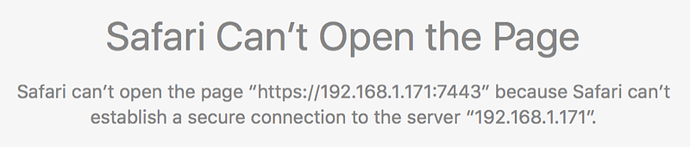Please find the solutions for the issues I’ve faced with the Blynk server running on BeagleBone. I hope this summary will help other users!
- Blynk Server Launch Fails
Blynk server launch fails if one port is already used by another process. In my case, Apache was using port 8080.
To solve this, create on the Blynk folder a file called server.properties and add
http.port=8181
- Connection to admin Website Fails
Connection to the admin page of the local Blynk server in a BeagleBone failed.
Like Chrome and Safari, Firefox first refused to connect but provided more information: The certificate is not trusted because it is self-signed and then asked me to add an exception.
If the browser suggests to add an exception, accept. Otherwise, generate a not self-signed certificate.
- No Prompt on Client
The Blynk client launched by java -jar client-0.15.3.jar -mode app -host 192.168.1.171 -port 8443 doesn’t display any prompt.
After my successful implementation of Private IoT with Blynk on Local Server also posted at Hackster.io with Blynk server-0.8.0 on a BeagleBone, I wanted to update to release server-0.15.3.
I’ve already gone through those threads
- [SOLVED] How to launch Blynk Server on Mint 17.3
- [SOLVED] How to configure Blynk server?
- [SOLVED] Can not Start Local Server on Win8.1
but I’m still facing an issue.
Server ports are busy. Most probably server already launched. See /root/Blynk/./logs for more info.
I’ve followed the same Quick local server setup on Raspberry PI procedure.
Here are some details.
root@beaglebonewhite:~ # uname -a
Linux beaglebonewhite 3.8.13-bone50 #1 SMP Tue May 13 13:24:52 UTC 2014 armv7l GNU/Linux
root@beaglebonewhite:~ # java -version
java version "1.8.0_77"
Java(TM) SE Runtime Environment (build 1.8.0_77-b03)
Java HotSpot(TM) Client VM (build 25.77-b03, mixed mode)
root@beaglebonewhite:~ # cd Blynk
root@beaglebonewhite:~/Blynk # java -jar server-0.15.3.jar -dataFolder ~/Blynk
Server ports are busy. Most probably server already launched. See /root/Blynk/./logs for more info.
^C
Log file
root@beaglebonewhite:~/Blynk # cat /root/Blynk/./logs/blynk.log
15:56:42.254 INFO - Using data dir '/root/Blynk'
15:56:46.599 ERROR - Error parsing file '/root/Blynk/server.properties'.
15:56:46.602 ERROR - Error parsing file '/root/Blynk/server-0.15.3.jar'.
15:56:46.609 ERROR - Error parsing file '/root/Blynk/client-0.15.3.jar'.
15:56:47.661 INFO - Initializing mail transport. Username : example@gmail.com. SMTP host : smtp.gmail.com:587
15:56:52.773 INFO - Plain tcp/ip hardware server port 8442.
15:56:52.806 WARN - ATTENTION. Certificate /root/Blynk and key /root/Blynk paths not valid. Using embedded certs. This is not secure. Please replace it with your own certs.
15:56:57.996 INFO - SSL hardware port 8441.
15:56:58.045 WARN - ATTENTION. Server certificate paths cert : '/root/Blynk', key : '/root/Blynk' - not valid. Using embedded server certs and one way ssl. This is not secure. Please replace it with your own certs.
15:56:59.759 INFO - Application server port 8443.
15:57:00.055 INFO - HTTP API port 8080.
15:57:00.121 WARN - ATTENTION. Certificate /root/Blynk and key /root/Blynk paths not valid. Using embedded certs. This is not secure. Please replace it with your own certs.
15:57:02.998 INFO - HTTPS API port 9443.
15:57:03.214 WARN - ATTENTION. Certificate /root/Blynk and key /root/Blynk paths not valid. Using embedded certs. This is not secure. Please replace it with your own certs.
15:57:05.498 INFO - HTTPS admin UI port 7443.
15:57:05.857 INFO - HTTP reset pass port 7444.
15:57:05.867 INFO - Web Sockets port 8082.
15:57:05.877 WARN - ATTENTION. Certificate /root/Blynk and key /root/Blynk paths not valid. Using embedded certs. This is not secure. Please replace it with your own certs.
15:57:07.633 INFO - Web SSL Sockets port 8081.
15:57:08.576 ERROR - Error initializing HTTP API, port 8080
java.net.BindException: Address already in use
at sun.nio.ch.Net.bind0(Native Method)
at sun.nio.ch.Net.bind(Net.java:433)
at sun.nio.ch.Net.bind(Net.java:425)
at sun.nio.ch.ServerSocketChannelImpl.bind(ServerSocketChannelImpl.java:223)
at sun.nio.ch.ServerSocketAdaptor.bind(ServerSocketAdaptor.java:74)
at io.netty.channel.socket.nio.NioServerSocketChannel.doBind(NioServerSocketChannel.java:125)
at io.netty.channel.AbstractChannel$AbstractUnsafe.bind(AbstractChannel.java:498)
at io.netty.channel.DefaultChannelPipeline$HeadContext.bind(DefaultChannelPipeline.java:1271)
at io.netty.channel.AbstractChannelHandlerContext.invokeBind(AbstractChannelHandlerContext.java:413)
at io.netty.channel.AbstractChannelHandlerContext.bind(AbstractChannelHandlerContext.java:399)
at io.netty.channel.DefaultChannelPipeline.bind(DefaultChannelPipeline.java:1019)
at io.netty.channel.AbstractChannel.bind(AbstractChannel.java:198)
at io.netty.bootstrap.AbstractBootstrap$2.run(AbstractBootstrap.java:349)
at io.netty.util.concurrent.SingleThreadEventExecutor.runAllTasks(SingleThreadEventExecutor.java:358)
at io.netty.channel.nio.NioEventLoop.run(NioEventLoop.java:374)
at io.netty.util.concurrent.SingleThreadEventExecutor$2.run(SingleThreadEventExecutor.java:112)
at io.netty.util.concurrent.DefaultThreadFactory$DefaultRunnableDecorator.run(DefaultThreadFactory.java:137)
at java.lang.Thread.run(Thread.java:745)
Ports used
root@beaglebonewhite:~/Blynk # netstat -tulpn
Active Internet connections (only servers)
Proto Recv-Q Send-Q Local Address Foreign Address State PID/Program name
tcp 0 0 0.0.0.0:22 0.0.0.0:* LISTEN 862/sshd
tcp 0 0 127.0.0.1:3350 0.0.0.0:* LISTEN 850/xrdp-sesman
tcp 0 0 0.0.0.0:3389 0.0.0.0:* LISTEN 830/xrdp
tcp6 0 0 :::22 :::* LISTEN 862/sshd
tcp6 0 0 :::3000 :::* LISTEN 1/systemd
tcp6 0 0 :::8080 :::* LISTEN 896/apache2
tcp6 0 0 :::80 :::* LISTEN 1/systemd
udp 0 0 0.0.0.0:57818 0.0.0.0:* 598/avahi-daemon: r
udp 0 0 0.0.0.0:5353 0.0.0.0:* 598/avahi-daemon: r
udp 0 0 0.0.0.0:67 0.0.0.0:* 1017/udhcpd
udp 0 0 0.0.0.0:68 0.0.0.0:* 1152/dhclient
udp 0 0 0.0.0.0:24682 0.0.0.0:* 1152/dhclient
udp6 0 0 :::5353 :::* 598/avahi-daemon: r
udp6 0 0 :::13804 :::* 1152/dhclient
udp6 0 0 :::33009 :::* 598/avahi-daemon: r
root@beaglebonewhite:~/Blynk # fuser 8080/tcp
8080/tcp: 896 901 902
root@beaglebonewhite:~/Blynk # ls -l /proc/896/exe
lrwxrwxrwx 1 root root 0 Apr 12 16:04 /proc/896/exe -> /usr/lib/apache2/mpm-worker/apache2
root@beaglebonewhite:~/Blynk # grep 8080 /etc/services
http-alt 8080/tcp webcache # WWW caching service
http-alt 8080/udp
What’s I’m going wrong? Thank you for your help!