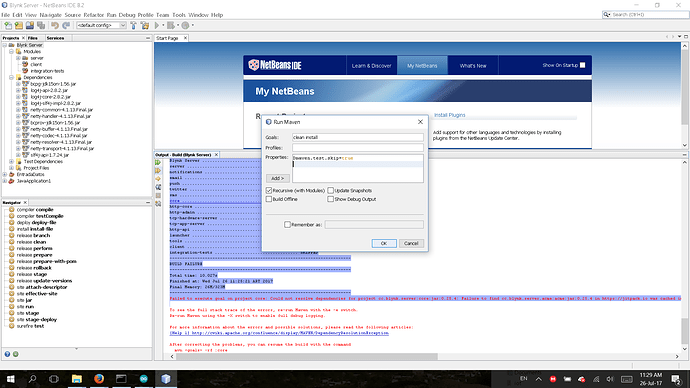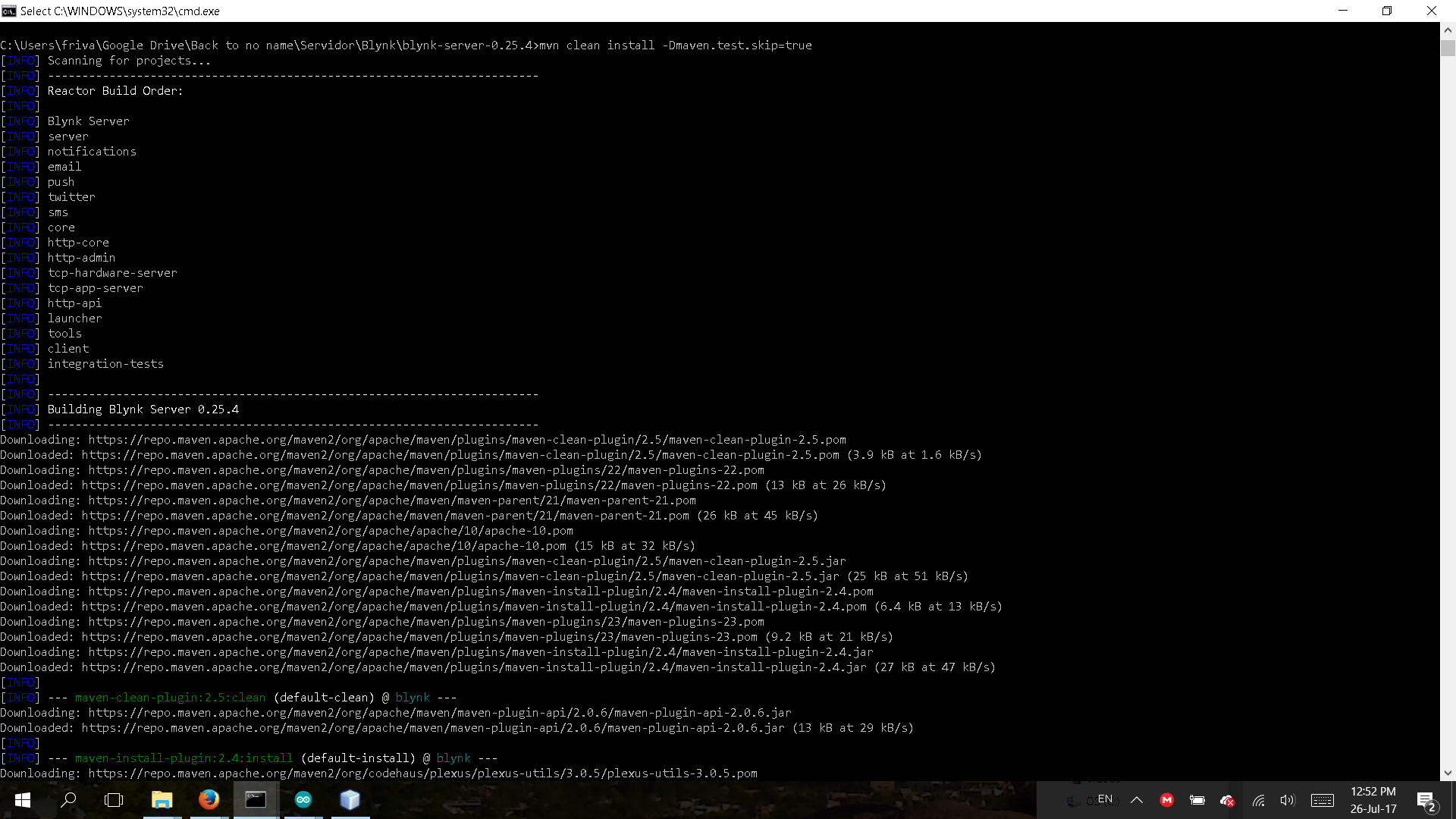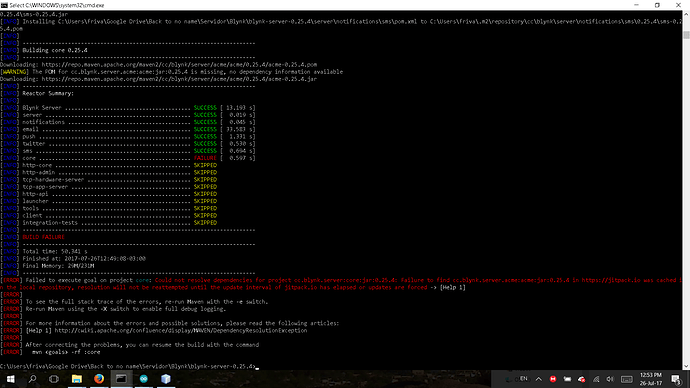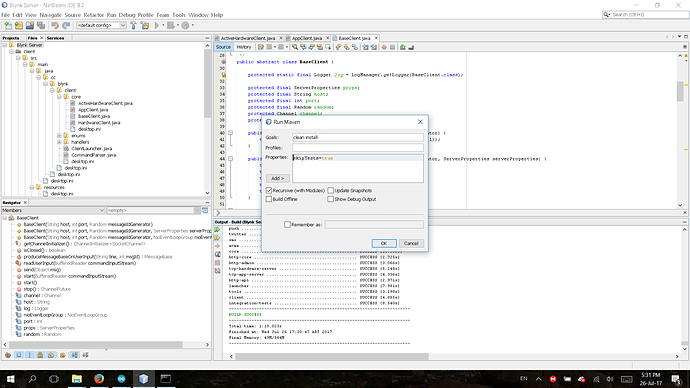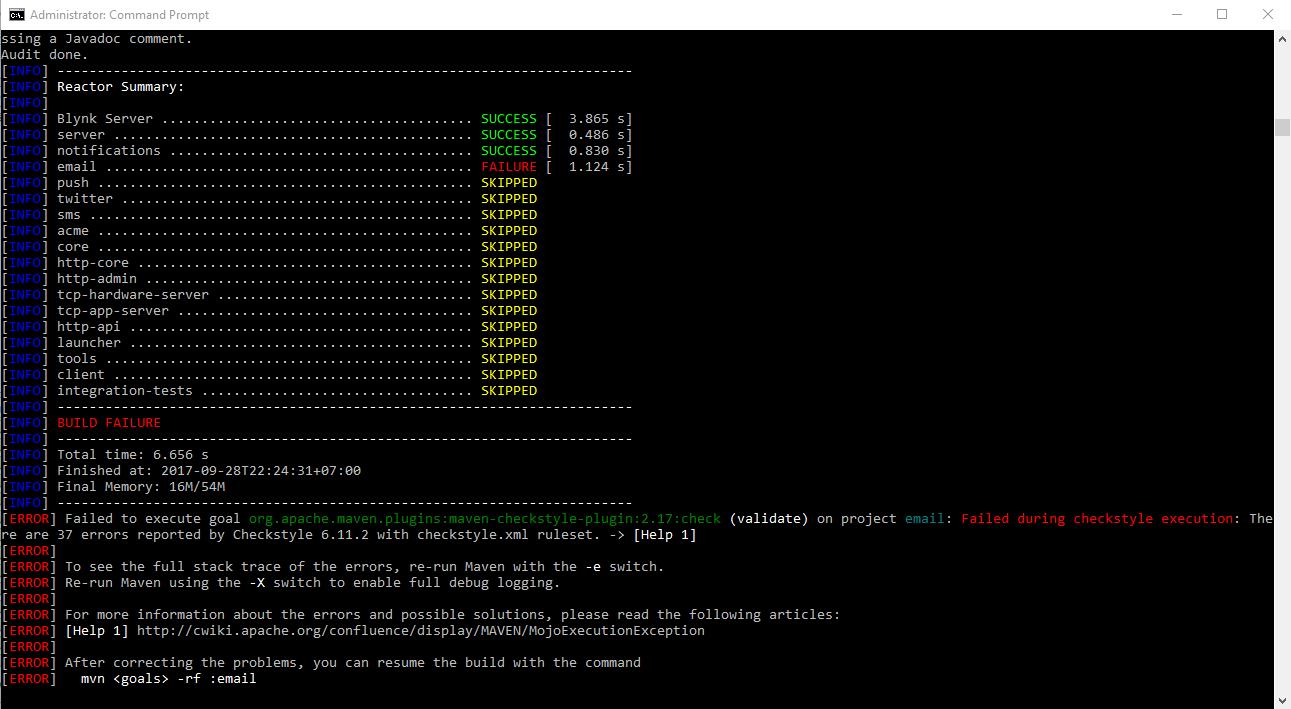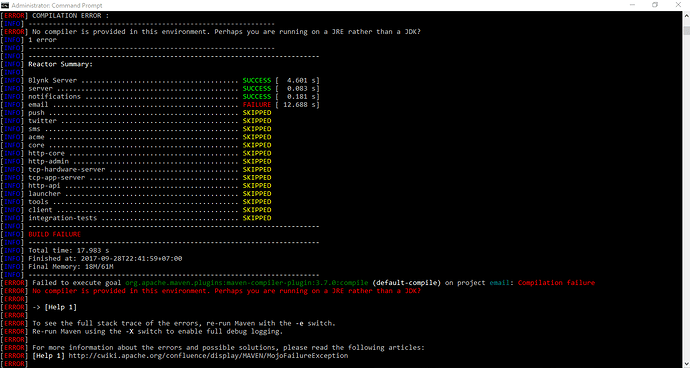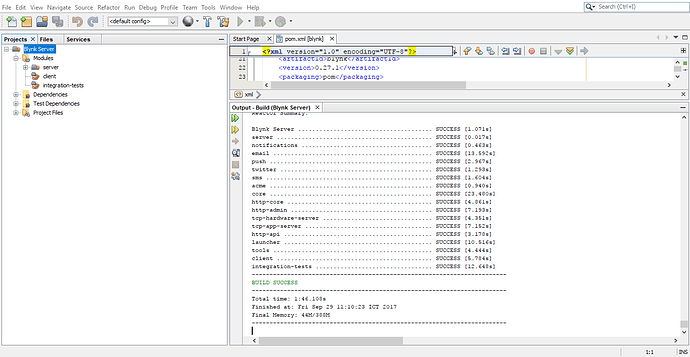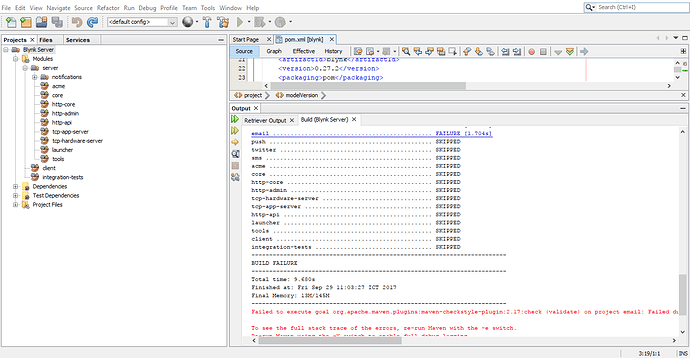so when decompile and then make change i must recompile with which program???
mvn clean install -Dmaven.test.skip=true
Hi, i have the same problem, i’m using java 8 on netbeans IDE.
The POM for cc.blynk.server.acme:acme:jar:0.25.4 is missing, no dependency information available
Reactor Summary:
Blynk Server … SUCCESS [0.686s]
server … SUCCESS [0.013s]
notifications … SUCCESS [0.492s]
email … SUCCESS [3.763s]
push … SUCCESS [2.110s]
twitter … SUCCESS [1.423s]
sms … SUCCESS [1.002s]
core … FAILURE [0.244s]
http-core … SKIPPED
http-admin … SKIPPED
tcp-hardware-server … SKIPPED
tcp-app-server … SKIPPED
http-api … SKIPPED
launcher … SKIPPED
tools … SKIPPED
client … SKIPPED
integration-tests … SKIPPED
BUILD FAILURE
Total time: 10.027s
Finished at: Wed Jul 26 11:25:21 ART 2017
Final Memory: 26M/323M
Failed to execute goal on project core: Could not resolve dependencies for project cc.blynk.server:core:jar:0.25.4: Failure to find cc.blynk.server.acme:acme:jar:0.25.4 in https://jitpack.io was cached in the local repository, resolution will not be reattempted until the update interval of jitpack.io has elapsed or updates are forced -> [Help 1]
Could you help me?
Thanks
Hello. It is not the same problem. How exactly do you perform build? Did you run
mvn clean install -Dmaven.test.skip=true
?
I don’t see module acme in your build. Did you make some changes in POM? Please try to update to latest server and make build.
[INFO] Blynk Server ....................................... SUCCESS [ 0.287 s]
[INFO] server ............................................. SUCCESS [ 0.010 s]
[INFO] notifications ...................................... SUCCESS [ 0.007 s]
[INFO] email .............................................. SUCCESS [ 1.672 s]
[INFO] push ............................................... SUCCESS [ 0.297 s]
[INFO] twitter ............................................ SUCCESS [ 0.129 s]
[INFO] sms ................................................ SUCCESS [ 0.172 s]
[INFO] **acme** ............................................... SUCCESS [ 0.152 s]
[INFO] core ............................................... SUCCESS [ 2.394 s]
[INFO] http-core .......................................... SUCCESS [ 0.453 s]
[INFO] http-admin ......................................... SUCCESS [ 0.618 s]
[INFO] tcp-hardware-server ................................ SUCCESS [ 0.366 s]
[INFO] tcp-app-server ..................................... SUCCESS [ 0.761 s]
[INFO] http-api ........................................... SUCCESS [ 0.458 s]
[INFO] launcher ........................................... SUCCESS [ 3.392 s]
[INFO] tools .............................................. SUCCESS [ 2.086 s]
[INFO] client ............................................. SUCCESS [ 2.640 s]
[INFO] integration-tests .................................. SUCCESS [ 0.052 s]I downloaded it again and builds ok! also in Netbeans with this line to skip test.
Thank you very much!!!
Dear Mr Dmitriy,
Iam using cmd: mvn clean install -Dmaven.test.skip=true
and it do not build Blynk Server from sources 0.27.2
Can you help me check and fix?
Thank you very much
@langtupt do you have latest server code?
As temp fix you may add -Dcheckstyle.skip=true to maven command.
mvn clean install -Dmaven.test.skip=true -Dcheckstyle.skip=true
However, the latest code should be compiled without this additional command.
Dear Mr @Dmytro
Thank your for support, but iam add command
mvn clean install -Dmaven.test.skip=true -Dcheckstyle.skip=true
and problem again can you see picture below, do you have any other ideas please help me.
This is another issue. You need to have JDK and not JRE on your system in order to build project.
Dear Mr @Dmytro
Good morning,
Today i reinstall JDK (jdk-8u144-windows-x64.exe) again and build sources Local Blynk v0.27.1 it working now.
and run build from sources Local Blynk v0.27.2 it do not working.
I don’t know it problem and can you help advis fix for me?
Thank you very much
Please see the 2 picture below:
1/ v0.27.1
2/ v0.27.2
Erros:
blynk-server-0.27.2\server\notifications\email\src\main\java\cc\blynk\server\notifications\mail\GMailClient.java:0: error: File does not end with a newline.
blynk-server-0.27.2\server\notifications\email\src\main\java\cc\blynk\server\notifications\mail\MailClient.java:0: error: File does not end with a newline.
blynk-server-0.27.2\server\notifications\email\src\main\java\cc\blynk\server\notifications\mail\MailWrapper.java:0: error: File does not end with a newline.
blynk-server-0.27.2\server\notifications\email\src\main\java\cc\blynk\server\notifications\mail\QrHolder.java:0: error: File does not end with a newline.
blynk-server-0.27.2\server\notifications\email\src\main\java\cc\blynk\server\notifications\mail\SparkPostMailClient.java:0: error: File does not end with a newline.
it’s work but i want to ask that this additional command removed or changed something on server or not?
[INFO] ------------------------------------------------------------------------
[INFO] Reactor Summary:
[INFO]
[INFO] Blynk Server ....................................... SUCCESS [ 5.695 s]
[INFO] server ............................................. SUCCESS [ 2.231 s]
[INFO] utils .............................................. FAILURE [ 3.925 s]
[INFO] notifications ...................................... SKIPPED
[INFO] email .............................................. SKIPPED
[INFO] push ............................................... SKIPPED
[INFO] twitter ............................................ SKIPPED
[INFO] sms ................................................ SKIPPED
[INFO] acme ............................................... SKIPPED
[INFO] core ............................................... SKIPPED
[INFO] http-core .......................................... SKIPPED
[INFO] http-admin ......................................... SKIPPED
[INFO] tcp-hardware-server ................................ SKIPPED
[INFO] tcp-app-server ..................................... SKIPPED
[INFO] http-api ........................................... SKIPPED
[INFO] launcher ........................................... SKIPPED
[INFO] tools .............................................. SKIPPED
[INFO] client ............................................. SKIPPED
[INFO] miner .............................................. SKIPPED
[INFO] integration-tests .................................. SKIPPED
[INFO] ------------------------------------------------------------------------
[INFO] BUILD FAILURE
[INFO] ------------------------------------------------------------------------
[INFO] Total time: 12.288 s
[INFO] Finished at: 2018-01-28T17:30:35+07:00
[INFO] Final Memory: 19M/314M
[INFO] ------------------------------------------------------------------------
[ERROR] Failed to execute goal org.apache.maven.plugins:maven-compiler-plugin:3.7.0:compile (default-compile) on project utils: Compilation failure -> [Help 1]
org.apache.maven.lifecycle.LifecycleExecutionException: Failed to execute goal org.apache.maven.plugins:maven-compiler-plugin:3.7.0:compile (default-compile) on project utils: Compilation failure
at org.apache.maven.lifecycle.internal.MojoExecutor.execute(MojoExecutor.java:212)
at org.apache.maven.lifecycle.internal.MojoExecutor.execute(MojoExecutor.java:153)
at org.apache.maven.lifecycle.internal.MojoExecutor.execute(MojoExecutor.java:145)
at org.apache.maven.lifecycle.internal.LifecycleModuleBuilder.buildProject(LifecycleModuleBuilder.java:116)
at org.apache.maven.lifecycle.internal.LifecycleModuleBuilder.buildProject(LifecycleModuleBuilder.java:80)
at org.apache.maven.lifecycle.internal.builder.singlethreaded.SingleThreadedBuilder.build(SingleThreadedBuilder.java:51)
at org.apache.maven.lifecycle.internal.LifecycleStarter.execute(LifecycleStarter.java:128)
at org.apache.maven.DefaultMaven.doExecute(DefaultMaven.java:307)
at org.apache.maven.DefaultMaven.doExecute(DefaultMaven.java:193)
at org.apache.maven.DefaultMaven.execute(DefaultMaven.java:106)
at org.apache.maven.cli.MavenCli.execute(MavenCli.java:863)
at org.apache.maven.cli.MavenCli.doMain(MavenCli.java:288)
at org.apache.maven.cli.MavenCli.main(MavenCli.java:199)
at sun.reflect.NativeMethodAccessorImpl.invoke0(Native Method)
at sun.reflect.NativeMethodAccessorImpl.invoke(Unknown Source)
at sun.reflect.DelegatingMethodAccessorImpl.invoke(Unknown Source)
at java.lang.reflect.Method.invoke(Unknown Source)
at org.codehaus.plexus.classworlds.launcher.Launcher.launchEnhanced(Launcher.java:289)
at org.codehaus.plexus.classworlds.launcher.Launcher.launch(Launcher.java:229)
at org.codehaus.plexus.classworlds.launcher.Launcher.mainWithExitCode(Launcher.java:415)
at org.codehaus.plexus.classworlds.launcher.Launcher.main(Launcher.java:356)
Caused by: org.apache.maven.plugin.compiler.CompilationFailureException: Compilation failure
at org.apache.maven.plugin.compiler.AbstractCompilerMojo.execute(AbstractCompilerMojo.java:1165)
at org.apache.maven.plugin.compiler.CompilerMojo.execute(CompilerMojo.java:168)
at org.apache.maven.plugin.DefaultBuildPluginManager.executeMojo(DefaultBuildPluginManager.java:134)
at org.apache.maven.lifecycle.internal.MojoExecutor.execute(MojoExecutor.java:207)
... 20 more
[ERROR]
[ERROR]
[ERROR] For more information about the errors and possible solutions, please read the following articles:
[ERROR] [Help 1] http://cwiki.apache.org/confluence/display/MAVEN/MojoFailureException
[ERROR]
[ERROR] After correcting the problems, you can resume the build with the command
[ERROR] mvn <goals> -rf :utils
C:\Program Files\Java\jre1.8.0_161
I build with latest source >0.30.3-SNAPSHOT
command clean install -Dmaven.test.skip=true -X
and i tried mvn clean install -Dmaven.test.skip=true -Dcheckstyle.skip=true
but it still not work.
please help me check it
Thank you for quick response,
so i tried with Java 9 and eclipse oxy but still fail
[INFO] Blynk Server … SUCCESS [ 4.084 s]
[INFO] server … SUCCESS [ 0.737 s]
[INFO] utils … FAILURE [ 3.073 s]
[INFO] notifications … SKIPPED
[INFO] email … SKIPPED
[INFO] push … SKIPPED
[INFO] twitter … SKIPPED
[INFO] sms … SKIPPED
[INFO] acme … SKIPPED
[INFO] core … SKIPPED
[INFO] http-core … SKIPPED
[INFO] http-admin … SKIPPED
[INFO] tcp-hardware-server … SKIPPED
[INFO] tcp-app-server … SKIPPED
[INFO] http-api … SKIPPED
[INFO] launcher … SKIPPED
[INFO] tools … SKIPPED
[INFO] client … SKIPPED
[INFO] miner … SKIPPED
[INFO] integration-tests … SKIPPED
[INFO] ------------------------------------------------------------------------
[INFO] BUILD FAILURE
[INFO] ------------------------------------------------------------------------
[INFO] Total time: 8.485 s
[INFO] Finished at: 2018-01-28T20:41:21+07:00
[INFO] Final Memory: 22M/72M
[INFO] ------------------------------------------------------------------------
[ERROR] Failed to execute goal org.apache.maven.plugins:maven-compiler-plugin:3.7.0:compile (default-compile) on project utils: Compilation failure -> [Help 1]
[ERROR]
[ERROR] To see the full stack trace of the errors, re-run Maven with the -e switch.
[ERROR] Re-run Maven using the -X switch to enable full debug logging.
[ERROR]
[ERROR] For more information about the errors and possible solutions, please read the following articles:
[ERROR] [Help 1] http://cwiki.apache.org/confluence/display/MAVEN/MojoFailureException
[ERROR]
[ERROR] After correcting the problems, you can resume the build with the command
[ERROR] mvn -rf :utils
Here you are: https://drive.google.com/open?id=1bdkyf80b5c_Q4RPU3ayaQuyEGN9Yahrx
I added -X to show more log
This log truncated and not full.
Hi Dmitriy.
May i found where is problem
That detect [DEBUG] C:\Program Files\Java\jre-9.0.4\bin\javac to build
i fixed path:
configuration>
source>9/source>
target>9
fork>true/fork>
executable>C:\Program Files\Java\jdk-9.0.4\bin\javac/executable>
excludes>
exclude>${version.specific.exclusions}/exclude>
excludes>
/configuration>
now it work well.
Thank you very much.