Hi. Since I need a new ethernet shield, I was wondering if the new ethernet shield 2 with the W5500 will be compatible…?
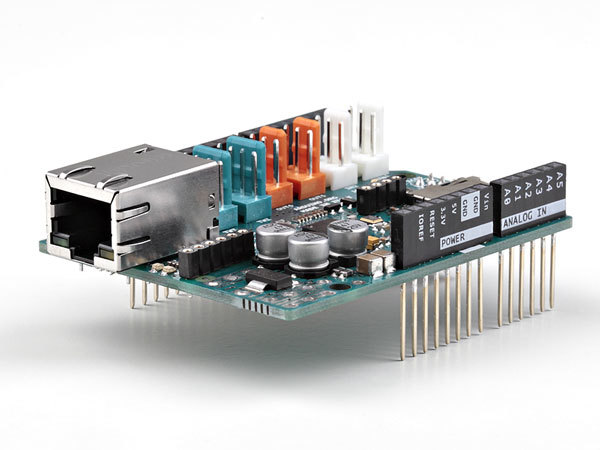
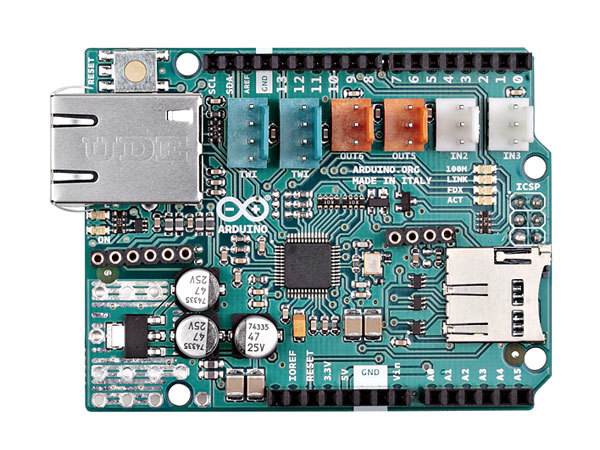
Hi. Since I need a new ethernet shield, I was wondering if the new ethernet shield 2 with the W5500 will be compatible…?
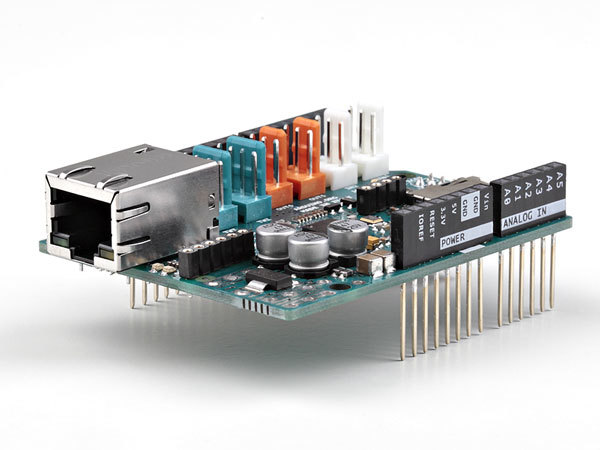
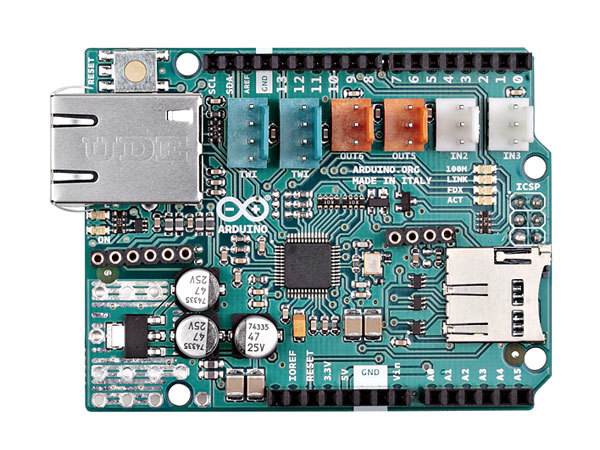
Hi, would like to express my interest in this board being supported by Blynk as well. This is the ethernet shield currently being sold by SparkFun in the U.S., so should be a pretty common piece of hardware in the wild.
“The Arduino Ethernet Shield 2 allows an Arduino Board to connect to the Internet. It is based on the Wiznet W5500 Ethernet chip.”
-c
im having problems connecting with my rev3 with w5500, i don’t think blynk supports it but i found 2 links which i think solves the problem but i don’t know where to put them:
Need some help please on this issue. I bought an official Arduino WiFi shield based on a recommendation on this forum, but the one sold now is the WiFi101, which is not supported. Then I bought an official Arduino Ethernet shield, because it was said on this forum to work, but the current one sold (which I bought) is the Arduino Ethernet shield 2, which is also not supported. So I guess I’m stuck.
Yes, we will support it, once we get some dev. samples from the Arduino…
Hey Volodymyr,
Did you have any news yet about the implementation of the W5500 chip in Blynk Libary.
Would be great to keep us updated.
Greetings Philipp
Hi. We requested the hardware, but still didn’t get it 
Fyi:I’ve got this shield (Arduino.org Ethernetshield 2) running perfectly for a few weeks now (logging temperature/pressure from a DHT22 with the Arduino_Ethernet sketch from Blynk). Only had to change the #include to ethernet2.h in 2 (!) places (and add it to your IDE path obviously).
Thanks I’ll try to add it this way 
Sorry, my Arduino IDE doesn’t find this file… Did you install any additional libraries to get it?
What is your arduino ide version?
Thanks!
My Ethernet 2 shield comes from arduino.ORG, not arduino.cc. So indeed you need to get the Ethernetshield2 library from their site and install it.
To make things more confusing, they have their own fork of the Arduino IDE 
…Btw I was not aware of the whole .cc vs .org discussion until I bought this shield. I assumed Arduino = Arduino…
Just submitted an example for Arduino Ethernet Shield 2 (W5500): https://github.com/blynkkk/blynk-library/blob/master/examples/BoardsAndShields/Arduino_Ethernet2/Arduino_Ethernet2.ino
You will have to use latest Blynk from master branch.
Please check it and tell if it works (I don’t have this hardware to test).
Thank you!
Happy to say that I did manage to get the Ethernet 2 to work alongside with the Arduino UNO Rev 3!!! Thanks to everyone who’s helped! much appreciated as I’m a noobie to the Arduino! Thanks a million, Paul.
I’ve some problem with this shield… I’m able to resolve DNS and connect to cloud.blynk.cc server, but I’m disconnected from the server continuosly. This is my serial monitor:
`[0] Blynk v0.3.3-beta
[0] Getting IP…
[2314] My IP: 192.168.1.143
[5001] Connecting to cloud.blynk.cc:8442
[5467] Ready (ping: 207ms).
[120872] Connecting to cloud.blynk.cc:8442
[121297] Ready (ping: 180ms).
[136686] Connecting to cloud.blynk.cc:8442
[137104] Ready (ping: 182ms).
[172298] Connecting to cloud.blynk.cc:8442
[173325] Ready (ping: 181ms).
[0] Blynk v0.3.3-beta
[0] Getting IP…
[2314] My IP: 192.168.1.143
[5001] Connecting to cloud.blynk.cc:8442
[5427] Ready (ping: 183ms).
[102039] Connecting to cloud.blynk.cc:8442
[102466] Ready (ping: 185ms).
[267862] Connecting to cloud.blynk.cc:8442
[268284] Ready (ping: 181ms).
[274873] Connecting to cloud.blynk.cc:8442
[275305] Ready (ping: 187ms).
[481103] Connecting to cloud.blynk.cc:8442
[481723] Ready (ping: 179ms).
[557105] Connecting to cloud.blynk.cc:8442
[557511] Ready (ping: 174ms).
[593293] Connecting to cloud.blynk.cc:8442
[599126] Connecting to cloud.blynk.cc:8442
[599541] Ready (ping: 178ms).
[614924] Connecting to cloud.blynk.cc:8442
[620388] Connecting to cloud.blynk.cc:8442
[625831] Connecting to cloud.blynk.cc:8442
[626231] Ready (ping: 169ms).
`
Is it possible that you are flooding the server with requests/data?
Can you show your code?
I’m running the library example. In the blink app I have only one switch button attached to D13
That’s all…
What is the flooding limit?
I think it is about 10 requests per second. Normally if that is your problem you will get an error message saying something like ‘trouble detected’ ‘flood’ (may be slightly different wording).
But you don’t seem to be getting that message and if you are just running an example sketch, maybe you have a different problem.
So, what kind of problem can I have? Internet connection seems to be okay… 30ms ping and 20 Mbps almost stable in download an 1 for the upload.
Now I running on my local server, this is my serial monitor
[0] Blynk v0.3.3-beta
[0] Getting IP…
[2314] My IP: 192.168.1.143
[5001] Connecting to 192.168.1.110:8442
[6097] Ready (ping: 1094ms).
[31102] Connecting to 192.168.1.110:8442
[31145] Ready (ping: 40ms).
[86153] Connecting to 192.168.1.110:8442
[86204] Ready (ping: 49ms).
[101207] Connecting to 192.168.1.110:8442
[101218] Ready (ping: 8ms).
… same issue …
Are you able to provide your sketch?